
The Growing Threat of Form Spam in Magento 2
In the ever-evolving world of e-commerce, Magento 2 store owners face a persistent challenge: form spam. As online businesses rely heavily on customer interaction through various forms, the need for robust Magento 2 spam protection has become paramount. Secure Magento 2 forms are not just a luxury; they're a necessity for maintaining the integrity of your data and ensuring a smooth user experience.
Form spam can lead to numerous issues, including:
- warning Cluttered databases with false information
- trending_down Increased server load and potential downtime
- sentiment_very_dissatisfied Compromised user trust and site reputation
- access_time Time wasted on managing and cleaning up spam submissions
As spammers become more sophisticated, it's crucial to implement effective measures to safeguard your Magento 2 forms.
Common Spam Protection Methods for Magento 2
Magento 2 offers several built-in and third-party options for combating form spam. Some traditional methods include:
verified_user CAPTCHA
Challenges users to prove they're human
block IP blocking
Prevents submissions from known spam sources
bug_report Honeypot fields
Hidden fields that trap bots
timer Time-based limits
Restricts rapid-fire form submissions
While these methods can be effective to some degree, they often come with limitations. CAPTCHAs can frustrate legitimate users, IP blocking may inadvertently block valid customers, and sophisticated bots can sometimes bypass honeypot fields and time-based restrictions.
To truly secure Magento 2 forms, store owners need a more comprehensive and user-friendly solution.
Advanced Spam Prevention with MageMe WebForms
MageMe WebForms is a powerful form builder extension for Magento 2 that offers advanced spam prevention features. It allows you to create custom forms with an easy-to-use interface, manage form submissions, and implement robust security measures. Key features include:
build Intuitive Form Builder
Create custom forms with 27+ field types using a user-friendly interface.
device_hub Conditional Logic
Design dynamic forms that adapt based on user input, enhancing the user experience.
security Advanced Spam Prevention
Implement multiple CAPTCHA options to effectively combat form spam and protect your data.
people Magento Integration
Seamlessly connect with Magento's customer data and order information for enhanced functionality.
email Customizable Notifications
Set up personalized email notifications and auto-responders to streamline communication.
cloud_upload File Uploads
Allow users to securely upload files with customizable size limits and file type restrictions.
WebForms goes beyond basic measures, providing a multi-layered approach to form security without compromising user experience or data privacy.
MageMe WebForms offers a powerful suite of tools designed specifically for Magento 2 spam protection. This extension goes beyond basic measures, providing a multi-layered approach to form security without compromising user experience or data privacy.
CAPTCHA Options for Robust Spam Prevention

reCAPTCHA v2
- check User-interactive challenge
- check Widely recognized and trusted
- check Customizable difficulty levels

reCAPTCHA v3
- check Invisible to users
- check Adaptive risk-based scoring
- check Minimal impact on user experience

Cloudflare Turnstile
- check Privacy-focused solution
- check GDPR compliant
- check Invisible challenge system

hCaptcha
- check Balance of security and usability
- check Multiple difficulty options
- check Privacy-preserving design
By implementing WebForms, Magento 2 store owners can significantly reduce spam submissions while maintaining a smooth customer experience and adhering to data protection regulations.
| Feature | reCAPTCHA v2 | reCAPTCHA v3 | Cloudflare Turnstile | hCaptcha |
|---|---|---|---|---|
| User Interaction | warning Required | check_circle Invisible | check_circle Invisible | settings Configurable |
| Difficulty Level | tune Adjustable | Automatic | Automatic | tune Adjustable |
| Analytics | bar_chart Basic | insert_chart Advanced | insert_chart Advanced | insert_chart Advanced |
| Privacy Focus | lock_open Standard | lock_open Standard | lock High | lock High |
| Load Time Impact | speed Moderate | speed Low | speed Low | speed Low |
| Accessibility | Good | accessibility Excellent | accessibility Excellent | Good |
| GDPR Compliance | gpp_maybe Requires configuration | gpp_maybe Requires configuration | gpp_good GDPR-friendly | gpp_good GDPR-friendly |
GDPR Considerations
When implementing CAPTCHA solutions in Magento 2, GDPR compliance is a crucial factor to consider:
reCAPTCHA v2 and v3
While widely used, these Google services require careful configuration to ensure GDPR compliance. Store owners need to obtain user consent for data processing and transfer to Google servers.
Cloudflare Turnstile
Designed with privacy in mind, Turnstile is more GDPR-friendly out of the box. It minimizes data collection and processing, making compliance easier to achieve.
hCaptcha
Offers a privacy-focused alternative that's engineered to be GDPR-compliant. It provides robust protection while prioritizing user data privacy.
When using WebForms, you can choose the CAPTCHA solution that best aligns with your Magento 2 store's security needs and data protection policies. For stores operating in the EU or dealing with EU customers, Cloudflare Turnstile or hCaptcha may be preferred options due to their built-in GDPR-friendly features.
It's important to note that regardless of the CAPTCHA choice, proper implementation and user consent mechanisms are essential for full GDPR compliance. WebForms provides the flexibility to integrate these security measures while adhering to data protection regulations, helping you secure Magento 2 forms without compromising on legal obligations.
Secure Magento 2 Forms: Implementing Robust Spam Filters
WebForms offers multiple CAPTCHA options to protect your Magento 2 forms from spam. Here's how to set up each type:
1. Google reCAPTCHA v2
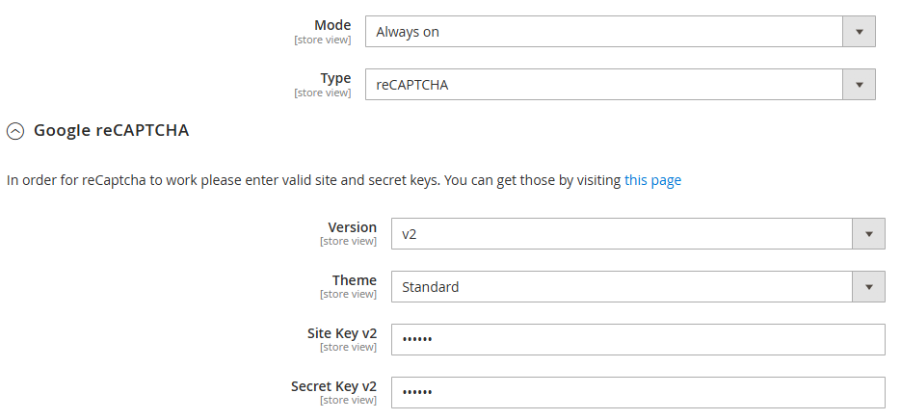
- settings Go to the WebForms configuration page in your Magento 2 admin panel.
- toggle_on Set "Mode" to "Always on" to ensure CAPTCHA is active on all forms.
- select_all Select "Type" as "reCAPTCHA".
- looks_two Choose "Version" as "v2".
- palette Select a "Theme" (Standard or Dark).
-
vpn_key Obtain Site Key and Secret Key:
- Visit the Google reCAPTCHA admin console (https://www.google.com/recaptcha/admin)
- Register your site and choose reCAPTCHA v2
- Copy the provided Site Key and Secret Key
- input Enter these keys in the respective fields.
- edit Customize "Validation Failure Message" and "Technical Failure Message" as needed.
2. Google reCAPTCHA v3
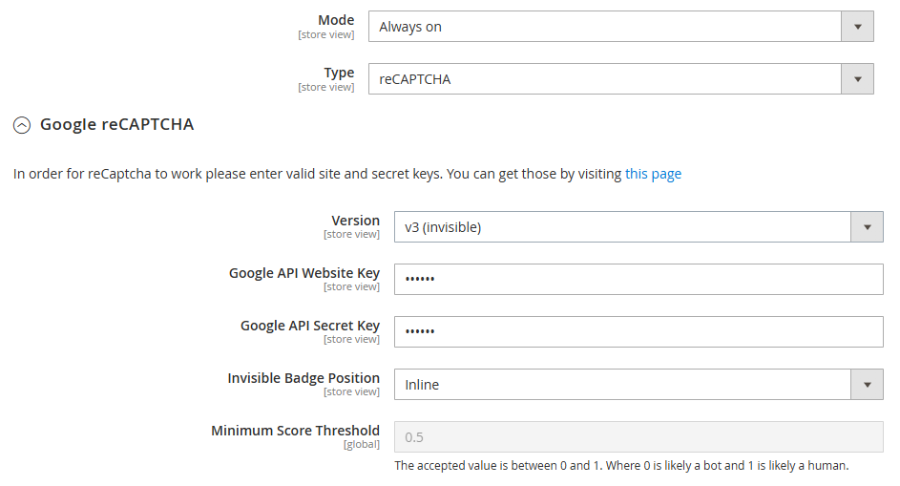
- toggle_on Set "Mode" to "Always on".
- select_all Choose "Type" as "reCAPTCHA".
- looks_3 Select "Version" as "v3 (Invisible)".
- vpn_key Obtain Google API Website Key and Secret Key from the reCAPTCHA admin console, selecting v3 this time.
- place Set "Invisible Badge Position" (Inline, Bottom Right, or Bottom Left).
- tune Adjust "Minimum Score Threshold" (0 to 1, where 1 is likely human and 0 is likely a bot).
- edit Customize failure messages as needed.
3. hCaptcha
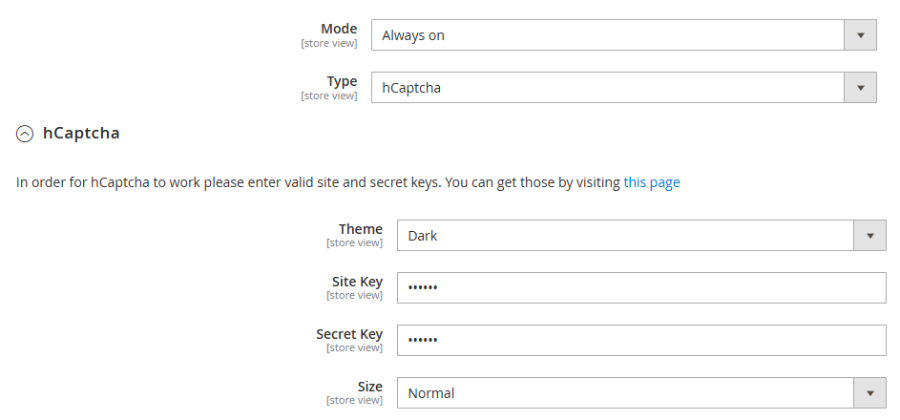
- toggle_on Set "Mode" to "Always on".
- select_all Select "Type" as "hCaptcha".
- palette Choose a "Theme" (Light, Dark, or Contrast).
-
vpn_key Obtain Site Key and Secret Key:
- Sign up at hCaptcha (https://www.hcaptcha.com/)
- Add your domain and get your keys
- input Enter the provided Site Key and Secret Key.
- aspect_ratio Select "Size" (Normal or Compact).
- tune Set "Risk Score Threshold" (0 to 1, where 0 is likely human and 1 is likely a bot).
- edit Customize failure messages.
4. Cloudflare Turnstile
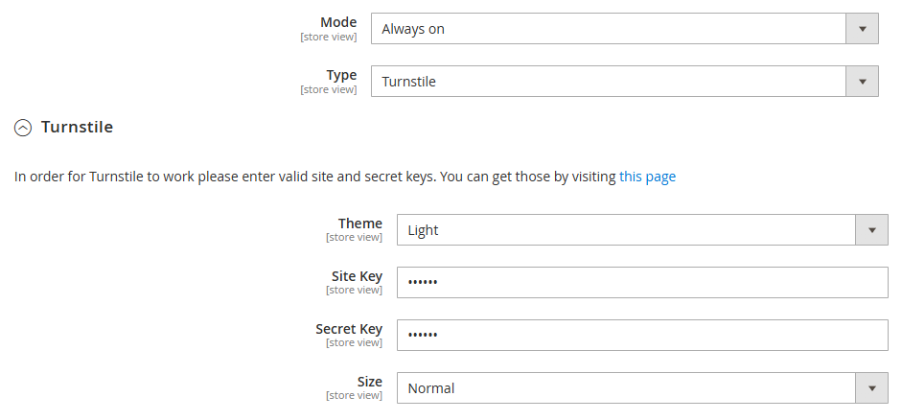
- toggle_on Set "Mode" to "Always on".
- select_all Choose "Type" as "Turnstile".
- palette Select a "Theme" (Light, Dark, or Auto).
-
vpn_key Obtain Site Key and Secret Key:
- Log in to your Cloudflare account
- Navigate to Turnstile in the dashboard
- Create a new site and copy the provided keys
- input Enter the Site Key and Secret Key.
- aspect_ratio Choose "Size" (Normal or Compact).
- edit Customize failure messages as needed.
By following these steps, you can effectively implement robust spam filters in your Magento 2 store using WebForms, significantly reducing the risk of form spam while maintaining a smooth user experience.
Conclusion
MageMe WebForms offers a comprehensive Magento 2 spam protection solution that adapts to evolving online threats. By implementing these advanced features, you can:
security Secure Magento 2 forms
Protect against unwanted submissions
lock Protect customer data
Safeguard valuable information
verified_user Maintain user experience
Keep interactions smooth for legitimate users
gavel Stay compliant
Adhere to data protection regulations
WebForms' versatile CAPTCHA options and customizable settings empower you to create a robust defense against spam while preserving user-friendly interactions. This balance of security and usability is crucial for maintaining trust and efficiency in your Magento 2 store.
By leveraging WebForms, you're not just adding a security layer – you're investing in a dynamic solution that safeguards your online presence and enhances customer confidence. Take the next step in fortifying your Magento 2 store against spam and explore the powerful features of MageMe WebForms today.
FAQs: Securing Magento 2 Forms Against Spam
- help Will implementing spam protection slow down my Magento 2 store?
- With MageMe WebForms, the impact on site speed is minimal. The extension is optimized for performance, ensuring that your forms remain secure without sacrificing load times.
- help Can I customize spam protection for different forms on my site?
- Yes, WebForms allows you to apply different levels of protection to various forms, tailoring security measures based on each form's specific needs and risk level.
- help How effective is WebForms in preventing sophisticated bot attacks?
- WebForms employs advanced algorithms and machine learning to detect and block even the most sophisticated bots, providing superior protection compared to basic Magento 2 spam protection methods.
- help How does WebForms help ensure GDPR compliance when using CAPTCHA?
- WebForms offers GDPR-friendly CAPTCHA options like hCaptcha and Cloudflare Turnstile, which are designed with privacy in mind. For Google reCAPTCHA, while WebForms doesn't provide built-in delay loading, it allows you to choose between visible and invisible versions, helping you balance user experience with data protection. Store owners should implement additional consent mechanisms as needed to maintain GDPR compliance.
- help What steps should I take to ensure my forms with CAPTCHA are GDPR compliant?
- To ensure GDPR compliance:
- Choose privacy-focused CAPTCHAs like hCaptcha or Cloudflare Turnstile when possible.
- If using Google reCAPTCHA, clearly inform users about its use and data processing.
- Update your privacy policy to include information about CAPTCHA usage.
- Implement a consent mechanism before form submission.
- Ensure you have a data processing agreement with the CAPTCHA provider.
- Regularly review and update your CAPTCHA settings to minimize data collection.
