Revolutionize Registration Process
Custom and B2B Registration Forms: Manage Fake Registrations and Approve Customers Efficiently

Magento
2.3, 2.4
Community, Enterprise, Cloud
Effortlessly create and manage custom and B2B registration forms with our Magento 2 plugin. Equipped with features to restrict fake registrations and approve customers, this extension enhances your store's user management and registration process, providing a seamless experience for both admins and users.
- 27+ Input Types
- Field Dependency
- Group Registrations
- Custom Registration Url
- Account Activation
- Multi-step Registrations
- Popup Registrations
- Bot Protection
- Email Notifications
Screenshots
A quick glance at frontend and backend functions.
Enhance Your B2B Registration With Our Custom Registration Form Plugin
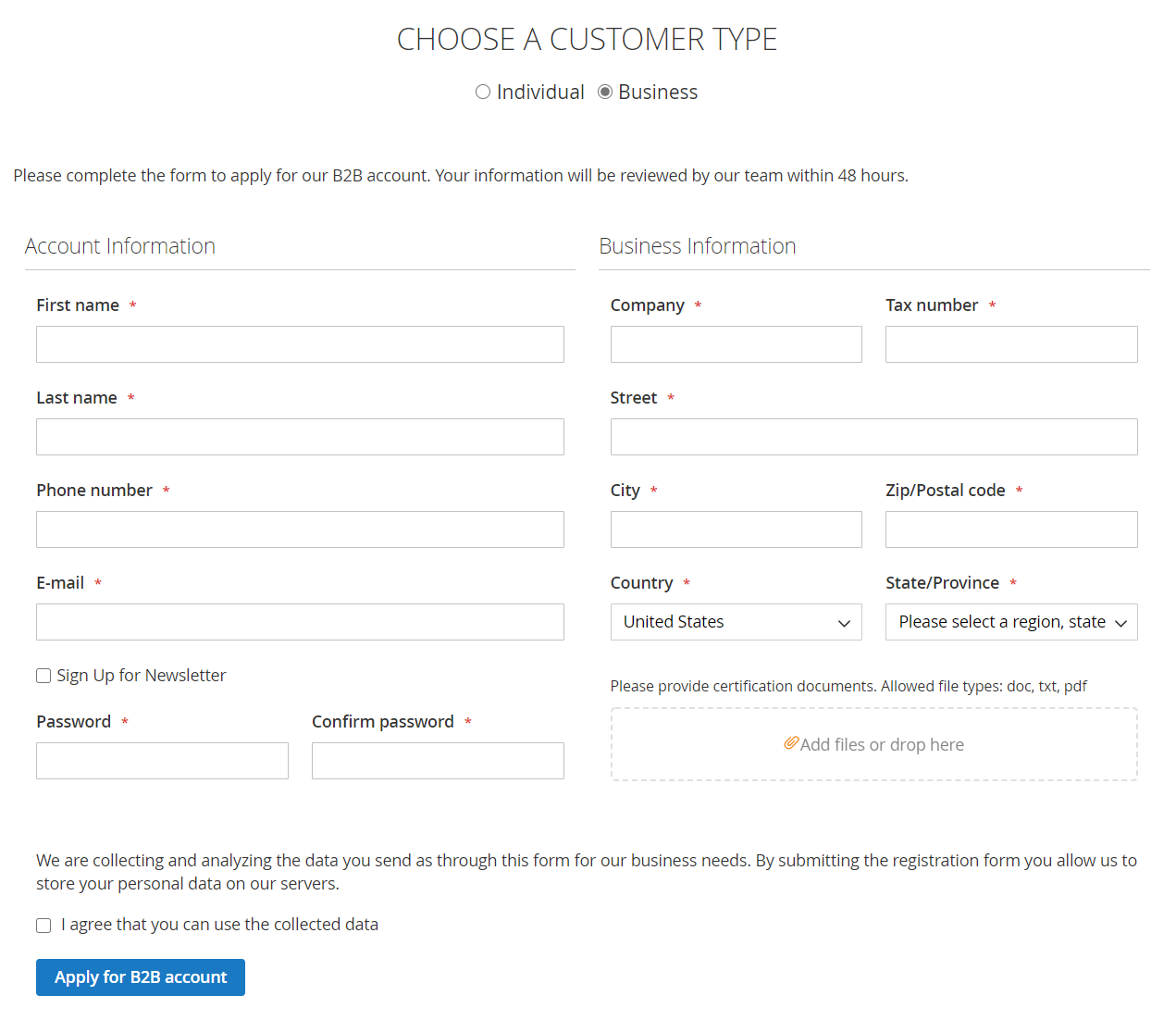
There are times when the default registration form doesn't meet your unique business needs. Our plugin for a custom registration form has been designed to address this. Easily add new fields, reconfigure the layout, or even create a custom registration URL. Notably, this empowers you to manage customer registrations effectively by approving genuine users and restricting fake sign-ups.
Improve your B2B operations with a custom registration form solution. Designed specifically for B2B registration needs, this plugin is invaluable for managing different customer groups effectively. It could be for B2B, wholesale, corporate, or consumer groups. Not only does it accommodate separate registration forms, but it also aids in implementing a customer approval process.
- Registration Form Builder
- Group Registration
- Account Approval
- Pre-fill Forms from URL
- Custom Registration URLs
- Multi-step Registration Forms
- Popup Registration Forms
- Multi-language Registration Forms
- Comprehensive Data Management
- Email Notifications
- Data Export to CSV/XML
- REST API & GraphQL
Design Options for Your Registration Form
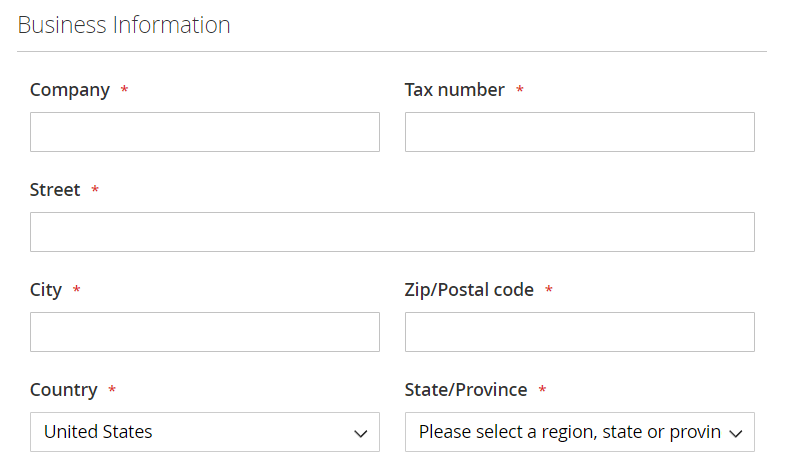
Multi-Column Registration Forms
Our change registration page plugin supports up to 6 columns of fields in the fieldset and up to 4 columns of fieldsets in the form. Leverage the potential of various combinations of fieldsets columns with field columns. A responsive grid CSS ensures perfect alignment in all cases.
Mobile-Optimized Registration Forms
Our customer registration form builder facilitates the design of sophisticated form layouts adjustable to various screen sizes. Every field and fieldset has a special Responsive Design configuration block where you can set the element width in relation to three common screen sizes: small, medium, and large.
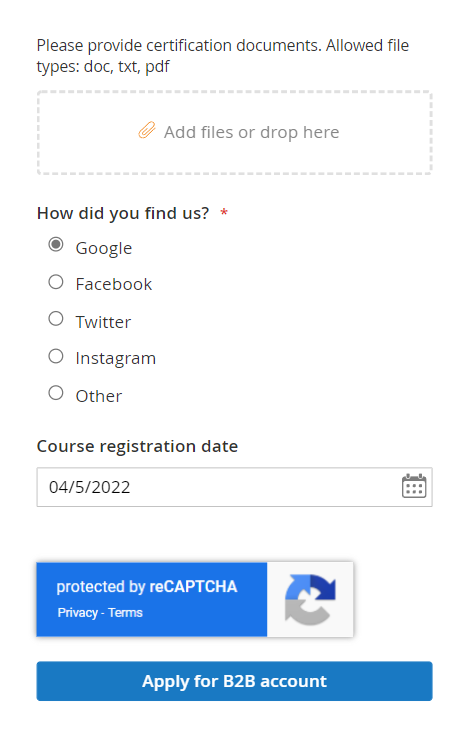
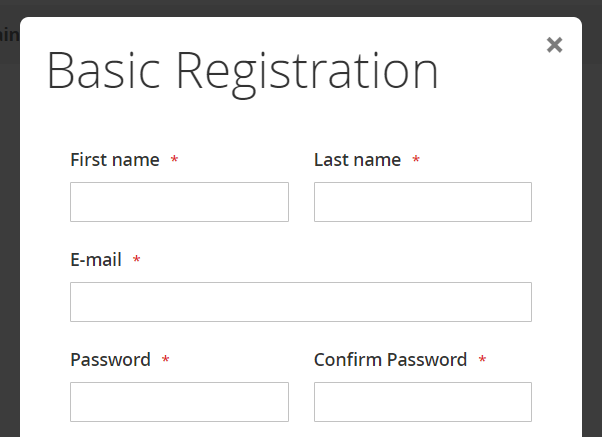
Popup Registration Forms
Our extension allows you to display the registration form in a handy popup window. Place a button anywhere on your store to showcase the customer registration form right on the button click without page reload. If you pair it with the HidePrice Pro extension, you can replace catalog prices with the registration button.
Multi-Step B2B Registration Forms
If your custom registration form is becoming extensive, it might be a good idea to break it into logical steps so that a customer fills one section at a time. Thankfully our plugin is here to help. With just a few clicks, you can turn any standard form into a multi-step registration process, simplifying the customer experience.
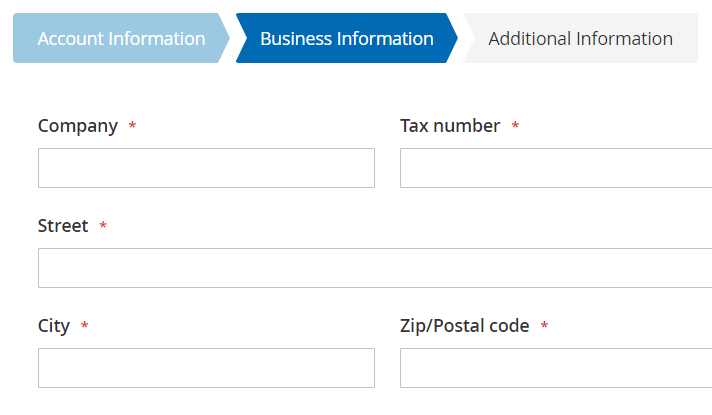
Form Builder: Your Key to Customization
Varied Field Types
Equipped with an array of form field types, our form builder extension truly facilitates customization. From text, textarea, select, radio, checkbox, to image picker, date picker, color picker, and file upload – all these options are at your disposal.
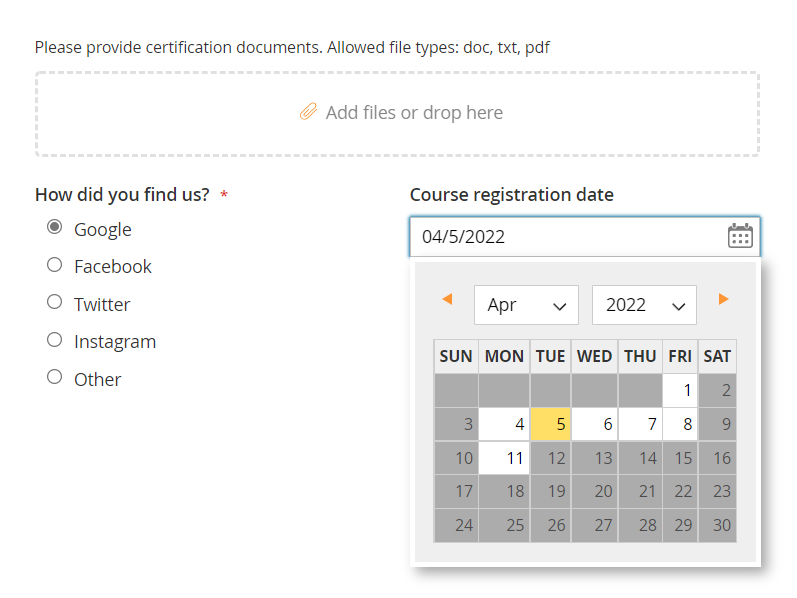
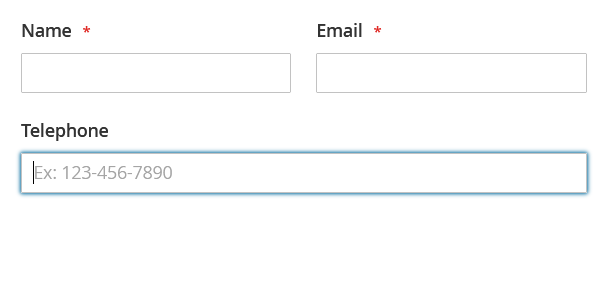
Input Verification
Our form builder extension includes a unique capability to verify customer input based on numerous parameters. Utilize regular expressions to match customer data against specific patterns, displaying custom error messages if necessary. You can also utilize the unique validation feature to check against previously submitted values.
Multi-Language Translations
Simplify the translation of any text and input element of the customer registration form with our user-friendly set of controls. The system we use mirrors that of the original catalog translation. But we don't stop at text - you can adjust numerous aspects of the form for specific store views.
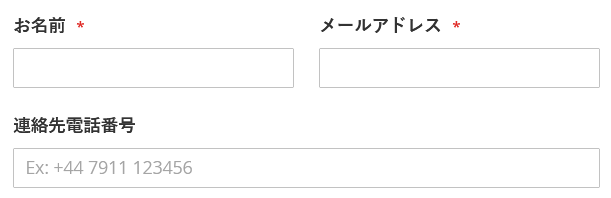
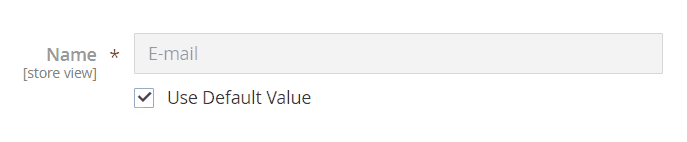
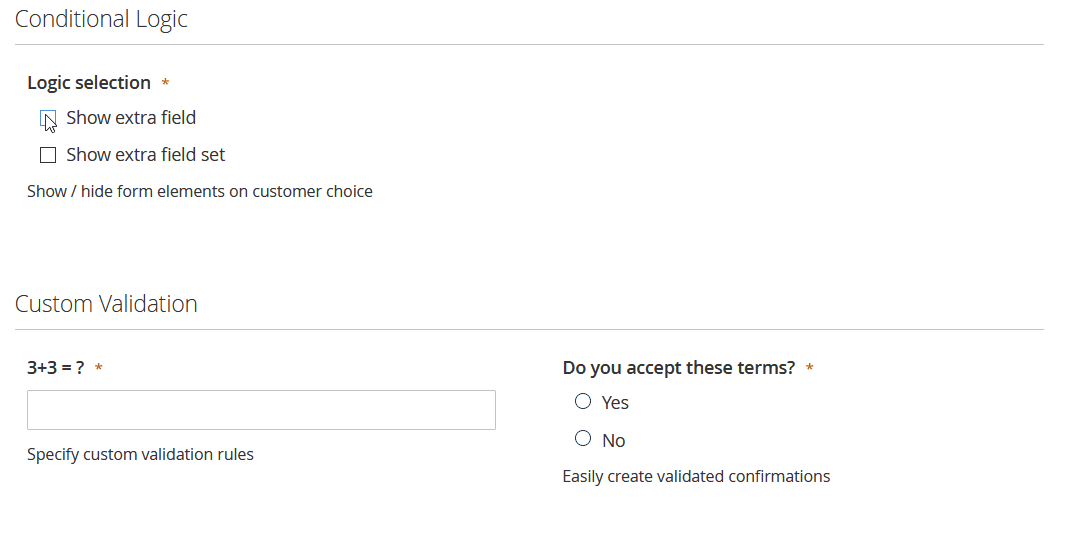
Conditional Logic for Dynamic Forms
Add a level of dynamism to your forms with the feature of conditional logic. By revealing or hiding form elements based on customer choices, you can ask your clients only for relevant information. This can also be used to guide your customer through the process with dynamic HTML hints.
Digital signature optional
The addition of a digital signature input to custom registration forms is made possible by our module. Once a new customer completes the form, the signed data can be forwarded to the responsible person, with the signature attached. All signatures are securely stored in the database and can only be accessed by the administrator.
Digital signature add-on should be purchased separately here.
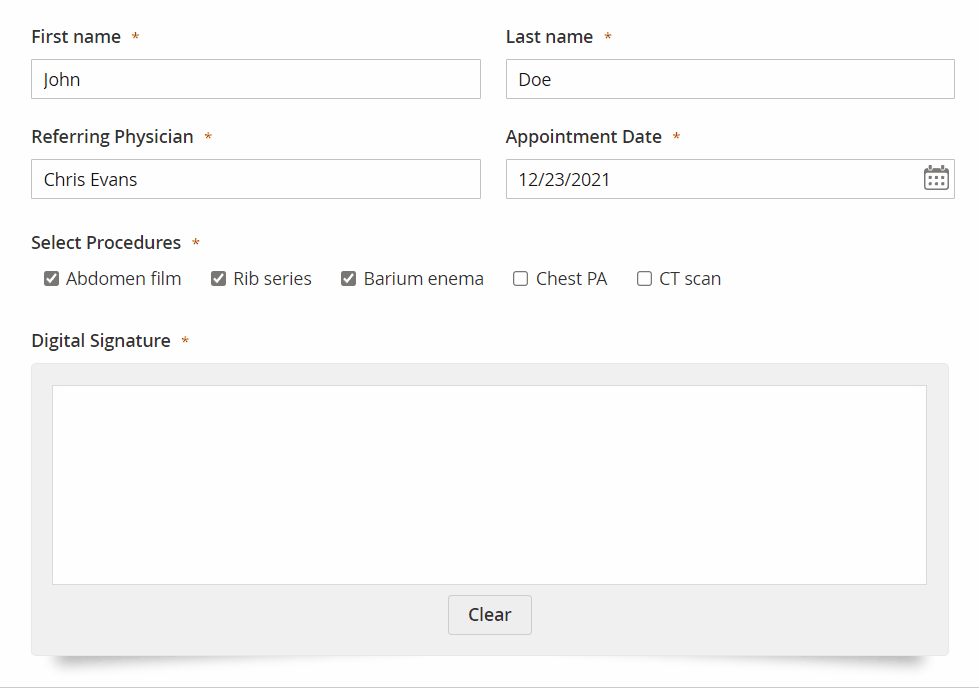
Manage Registrations Effectively
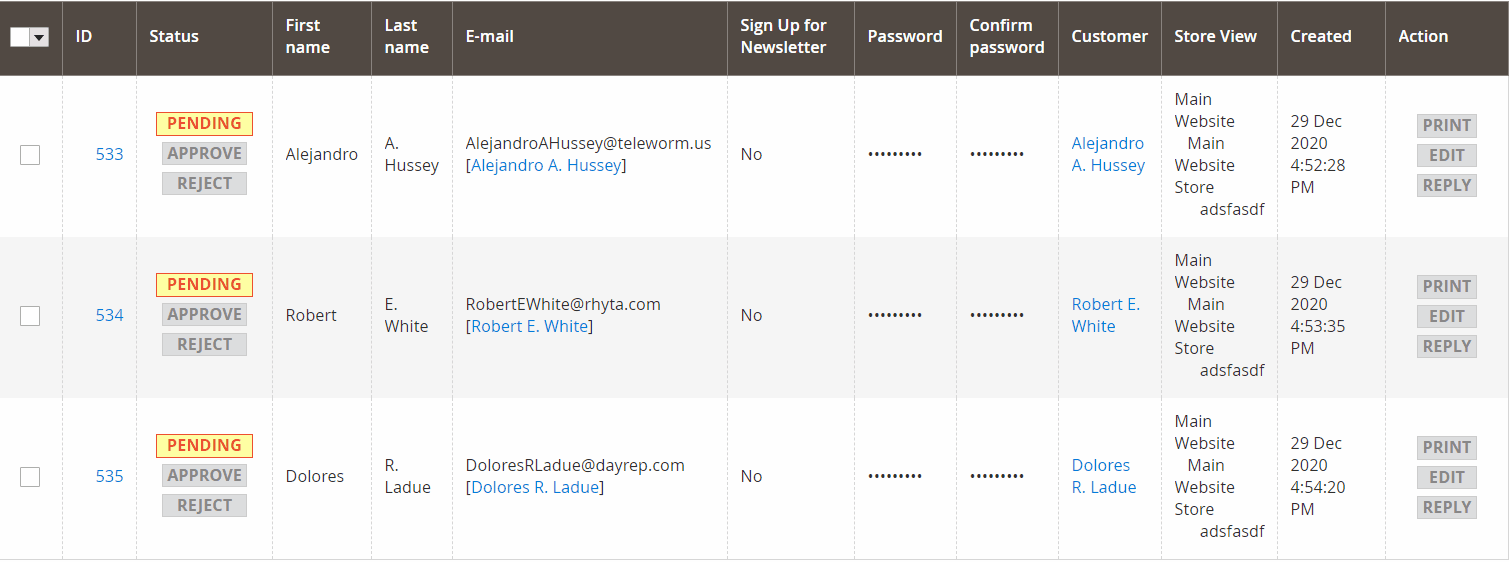
If the customer registration process on your site requires administrator approval, you can manage your registrations more effectively. Approve the genuine ones and restrict the fake sign-ups. You can even move existing customers from one group to another with ease. Encourage your customers to provide additional data before you assign them to another group.
Group Registration
Customizable Group Assignments
The default customer registration functionality may seem limited. But with our form builder, you can configure multiple registration forms and assign customers to the group specified for each form. Thus, creating unique paths for regular, B2B, and partner registrations becomes effortless.
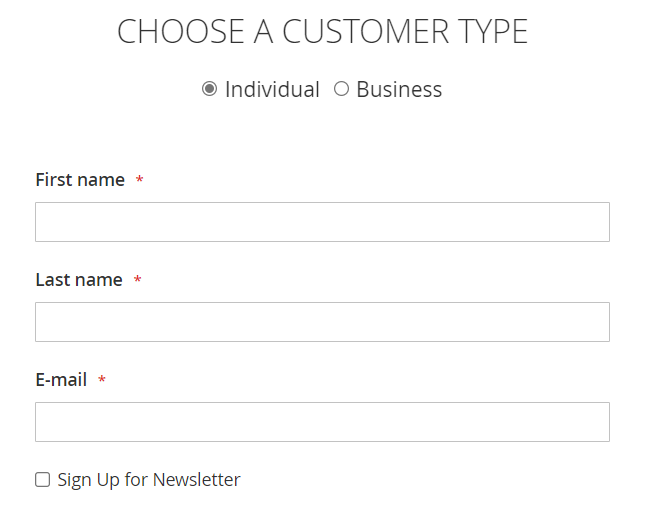
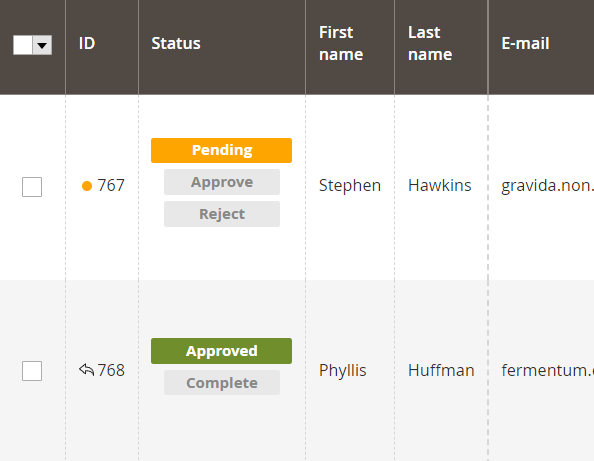
Tailored Group Moves Post-Approval
There might be instances when you want to review the customer data before moving them to the required group. Our built-in approval functionality makes this possible. Set the group to which a customer is assigned post-registration and determine another group where they will be moved after approval. Registering existing customers in new groups is also feasible.
Personalized Registration URLs
The default registration URL is limited, but with our form builder, you can create any custom URL for a more tailored experience.
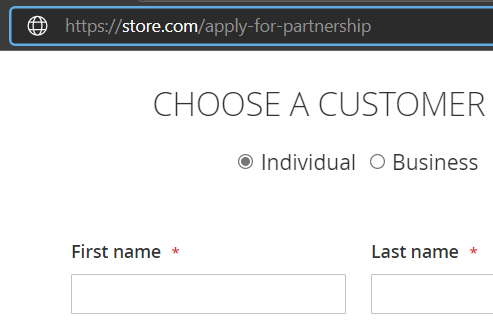
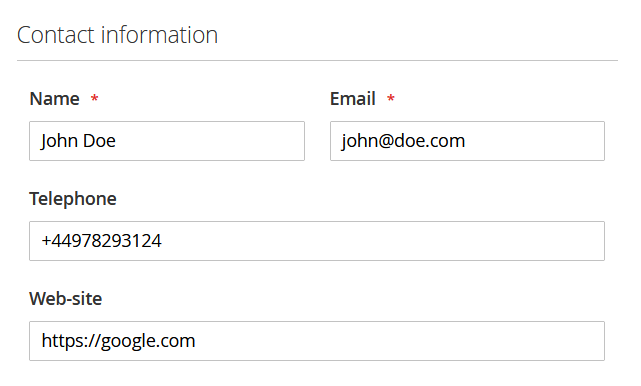
Quick Registration with Pre-Filled Forms
Along with custom URLs, our plugin can also use URL parameters to pre-fill form fields for the customer, significantly quickening the registration process. This feature is particularly useful in email marketing campaigns where you send a pre-filled registration URL to the customer within a special invitation email.
Email Alerts: Stay Informed at Every Step
New Registrations? Be Notified!
With our extension, receive custom email notifications at your chosen administrative email address upon customer registration. Additional BCC addresses can be added to send email copies where necessary. You even have the option of configuring conditional notifications based on customer preferences.
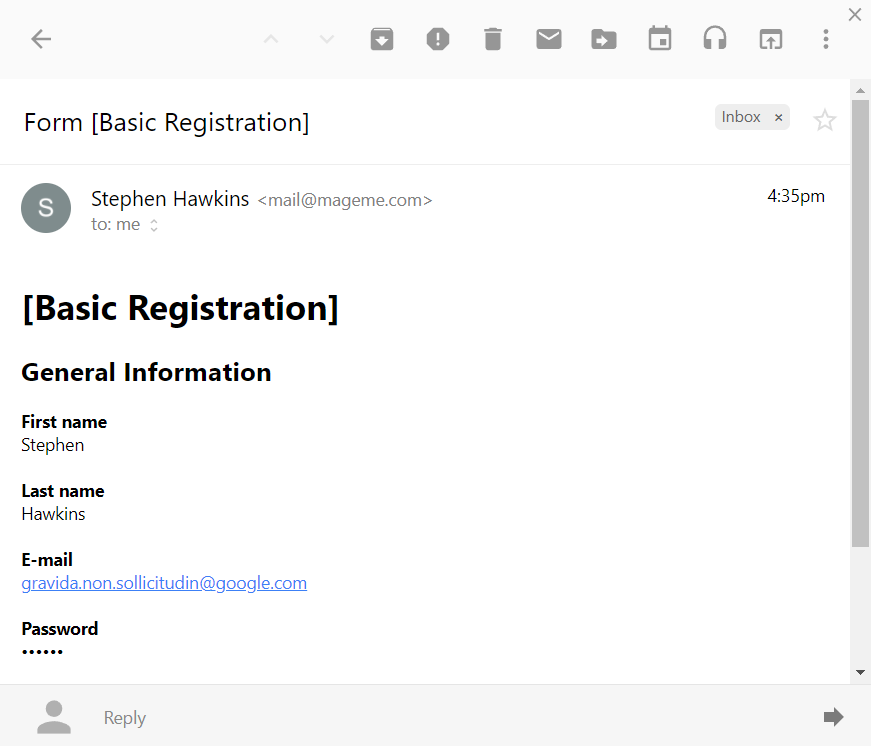
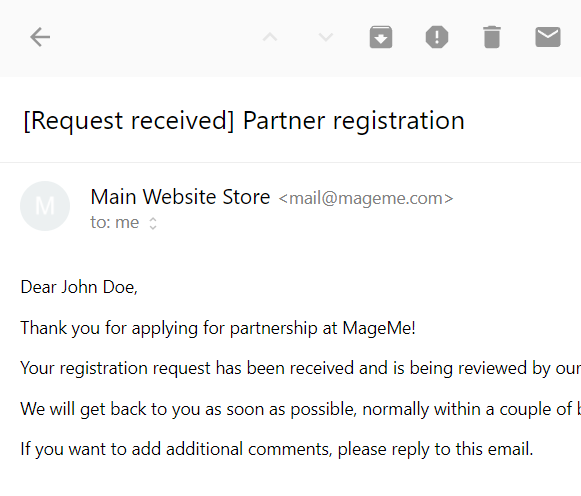
Automated Replies to Your Customers
Send customizable automatic replies to customer email addresses following successful registration. Let your new clients know of the next steps to be taken, attach necessary files, or provide them with a timeframe for their registration inquiry's processing.
Approval Alerts for Customers
With approval functionality enabled for your registration form, notify customers when their account is ready to use or if their registration was rejected. You have the flexibility to set different email templates for each customer approval status.
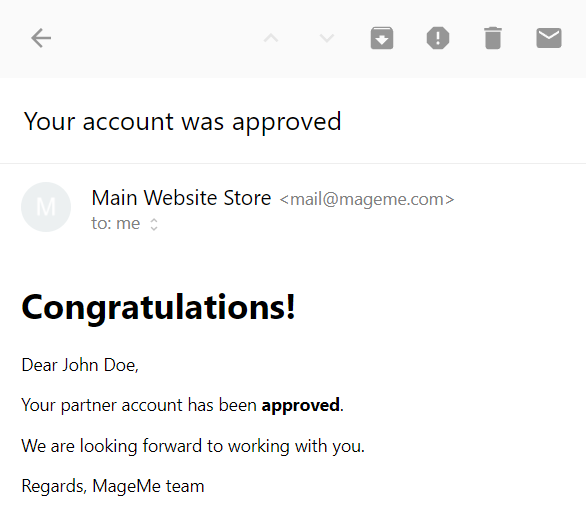
Managing Registration Data
Comprehensive Data Management Solution
Rest assured knowing all customer registration data is stored within the database, accessible from the admin panel. The admin interface allows for efficient data management through filtering, sorting, editing, and data export functions.
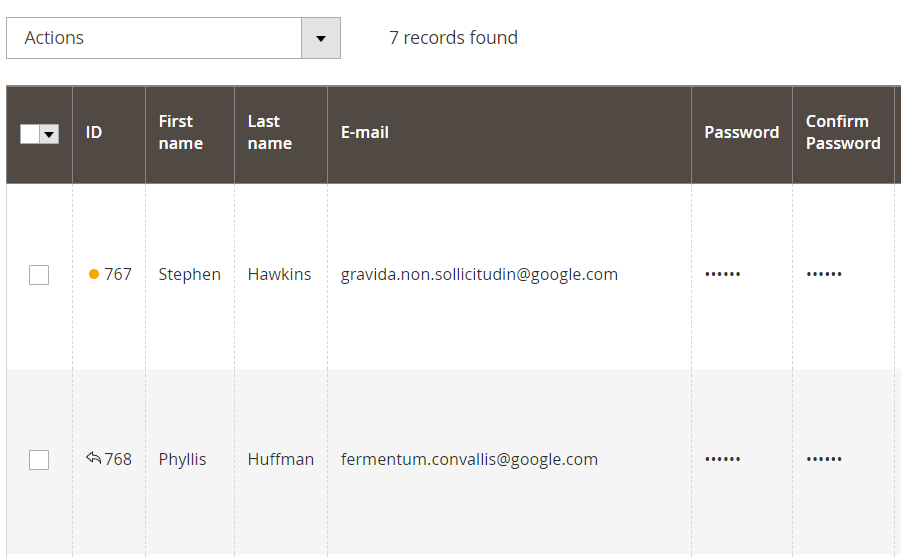
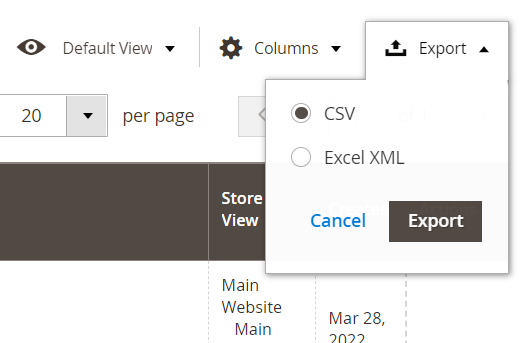
Easy Data Export to CSV, XML
Need to export the collected data? Do it effortlessly from the admin panel. This feature enables you to use the exported data with applications like Google Docs or Microsoft Office for data analysis and diagram creation.
Print to PDF: A Convenient Option optional
Our customer registration extension facilitates the generation of customizable PDF files from the submission data. With the support for custom PDF templates, modify the document to your needs.
The PDF printing feature should be purchased separately here.
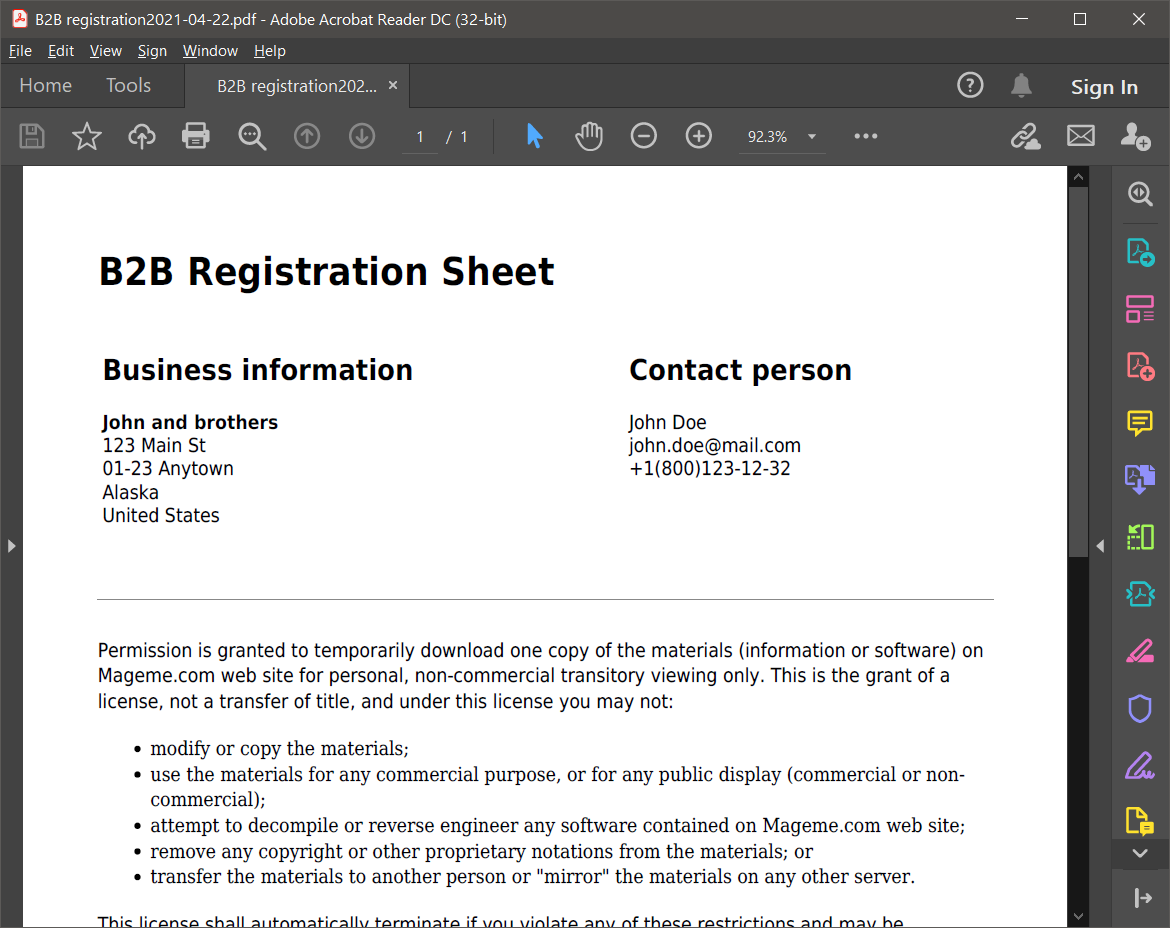
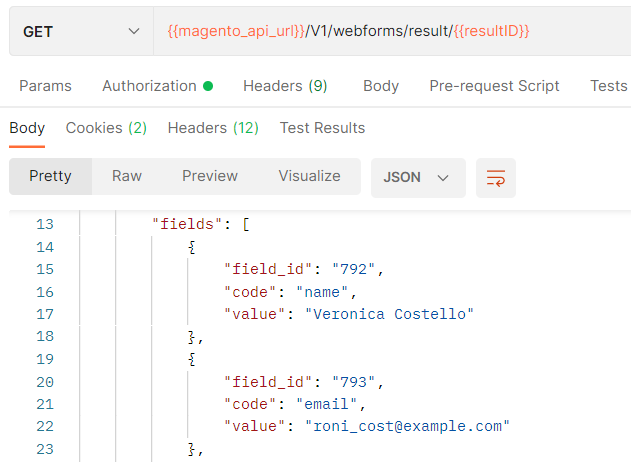
Leveraging REST API & GraphQL
Our extensions come equipped with built-in REST API and GraphQL support. Perform the following operations with these interfaces::
- Retrieve registration form information
- Submit the registration form
- Access the registration form results listing
- Fetch registration data by result ID
Popular CRM Integrations for E-commerce Forms

Zendesk optional
Streamline your customer support process by automatically creating Zendesk tickets from form submissions. This integration enhances response times and improves overall service quality.
Learn More
Mailchimp optional
Boost your email marketing efforts by seamlessly creating Mailchimp contacts from submitted forms. This integration allows for more targeted and effective email campaigns.
Learn More
Salesforce optional
Leverage the power of Salesforce by automatically creating leads from form submissions. This integration connects your e-commerce platform with a robust CRM system, enhancing lead management and customer relationships.
Learn More
Zoho CRM optional
Enhance your customer relationship management by automatically generating Zoho CRM leads from submitted forms. This integration streamlines lead capture and improves follow-up processes.
Learn More
HubSpot optional
Seamlessly convert form submissions into HubSpot contacts, companies, or tickets. This integration combines your e-commerce data with a comprehensive marketing platform, enhancing customer insights and engagement.
Learn More
Klaviyo optional
Elevate your email marketing and customer segmentation capabilities by automatically creating and tracking Klaviyo profiles from form submissions. This integration enables more personalized and targeted marketing campaigns.
Learn More
Freshdesk optional
Improve your customer support process by automatically creating Freshdesk tickets from form submissions. This integration helps streamline issue resolution and enhances overall response times.
Learn MoreAdditional Features
Simplified Installation
Choose one of two installation options:
- Use sFTP to transfer files from the zip archive to your server
- Use Composer to install package from our repository
Smooth Integration
- Use the “Insert Widget” button to add a form to any CMS page.
- Use Content > Blocks to add a form to multiple site areas
- Use XML code to add a form via layout file
- Use PHP code to add a form in the phtml template
Multi-language Support
Supports multiple stores and languages.
100% Open Source
Our plugin is entirely open source with no encoded or obfuscated files.
REVIEWS(1)
Some words from real customers.
Excellent extension / Excellent support
Everything was so easy to install and configure that we can't count the benefits we made by buying this extension : we saved time and money for sure.
The support is just perfect since they answer by night within less an hour.
Excellent work here by MageMe, and also excellent support.
Thanks again
CHANGE LOG
3.0.7
Mar 5 2024
- Fix: enabled email confirmation now blocks automatic login after the registration.
3.0.6
Oct 4 2023
- Fix: subscription checkbox now creates subscriber with assigned customer id.
3.0.5
May 8 2023
- Fix: PHP8.2 compatibility.
- Fix: Default Magento confirmation email compatibility.
3.0.4
Apr 4 2023
- New: custom attribute mapping added.
- Fix: stability improvements.
3.0.3
Jun 30 2022
- Allow remote shopping assistance added to mapping.
- PHP 8 compatibility fixes.
3.0.2
May 23 2022
- Fix newsletter subscription customer assignment.
3.0.1
May 17 2022
- Fix re-registration of existing accounts.
3.0.0
Initial release
- Initial release.
Frequently Asked Questions
The license allows activation of the plugin within one production Magento instance with multiple store views.
The license can be freely deactivated and moved to another Magento instance if needed.
The plugin you purchase is for lifetime usage but the access to technical support and updates is limited to one year. So in case you need to get the extension update or require technical support after a year you will need to prolong the license.
You can activate the purchased license in the development/staging environment and then move the license to the production environment by deactivating it in the admin panel and re-activating it in the new instance.
Please contact us if you require additional development licenses.
Yes, you can do that by contacting us.
No, we don't offer customizations for our modules but you can submit the feature request and it will be reviewed by our team.
Yes, you can customize our plugins to your needs. All our plugins come in 100% open code.
You can change the license from Community to Enterprise / Cloud by paying the difference cost. Please contact us for details.
You won't have access to product updates after the support period is ended and we won't be able to provide you with technical support.
You can extend your support period by paying the discounted product price.
You can request the refund within 30 days after the initial purchase. Please find more details on our page.


