Advanced Price Control
The Ultimate Magento 2 Price Visibility Solution for Professional B2B Commerce

Magento
2.3, 2.4
Community, Enterprise, Cloud
Take complete control of your Magento 2 store's price display strategy. Our advanced Hide Price plugin lets you customize price visibility, manage quote requests, and create professional B2B buying experiences. Perfect for wholesale, custom pricing, and exclusive markets.
- Smart Price Controls
- Quote Request System
- Custom Display Rules
- Multi-store Management
- B2b Workflow Automation
- Hyva Theme Compatible
Screenshots
A quick glance at frontend and backend functions.
Need to keep your online store prices hidden? The Magento 2 Hide Price and Price Visibility plugin is ideal for B2B platforms, private sales, customizable products, or encouraging sign-ups. Perfect for when you don't want to display catalog prices or can't offer fixed pricing.
Simplify your store management with our user-friendly Magento 2 extension. Easily control product price visibility and "add to cart" buttons directly from your admin panel.
- visibility_off Advanced Price Visibility Control
- description Customizable Quote Request Form
- dashboard Admin Requests Management
- notifications Automated Communication Workflow
- currency_exchange Custom Display Options
- store Multi-Store B2B Configuration
Advanced Price Visibility Control
Transform your Magento 2 B2B store with comprehensive price hiding capabilities that give you complete control over pricing visibility.
- visibility_off Strategic Visibility Rules: Configure price hiding by product, category, or customer group
- store Multi-Store Management: Independent settings for different store views and markets
- format_shapes Custom Display Options: Replace hidden prices with professional call-to-action elements
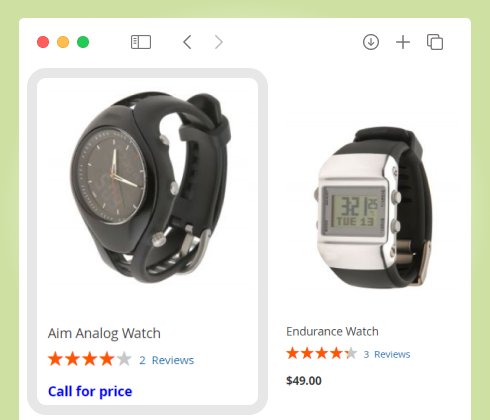
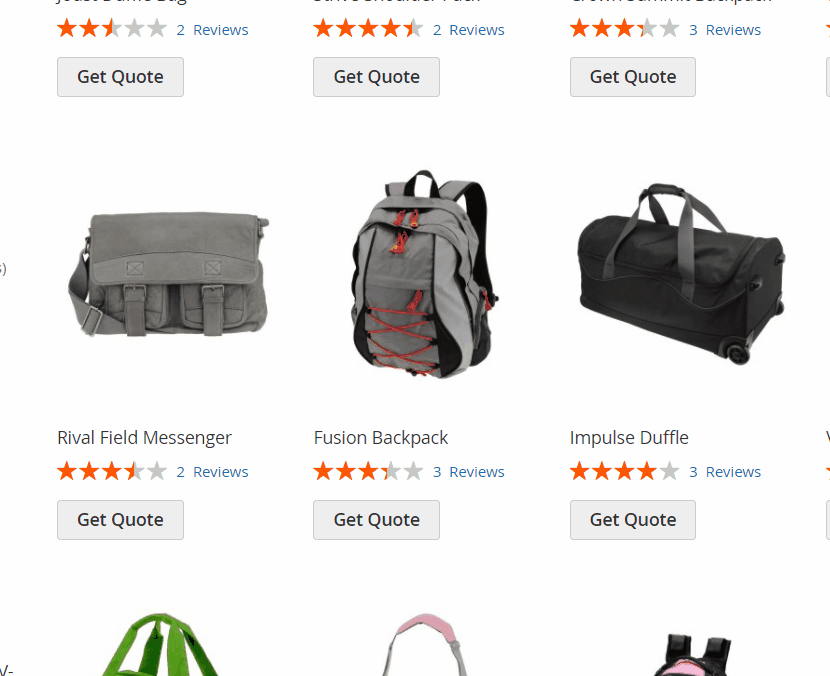
Professional Quote Request System
Enable seamless quote requests in your Magento 2 store with our advanced B2B quote form system.
- description Customizable Quote Forms: Flexible form configuration with custom field types and file uploads
- phone_iphone Mobile-Optimized Design: Responsive interface works flawlessly on all devices
- integration_instructions Professional Integration: Seamlessly fits into existing B2B workflows
Comprehensive Admin Management
Streamline your Magento 2 quote request handling with our powerful admin dashboard. This centralized management system helps B2B merchants efficiently process and track all price inquiries.
- dashboard Unified Dashboard: Access all quote requests from one central location
- reply_all Admin Response System: Reply to quotes directly from the dashboard
- track_changes Easy Tracking: Filter and sort requests by product or customer
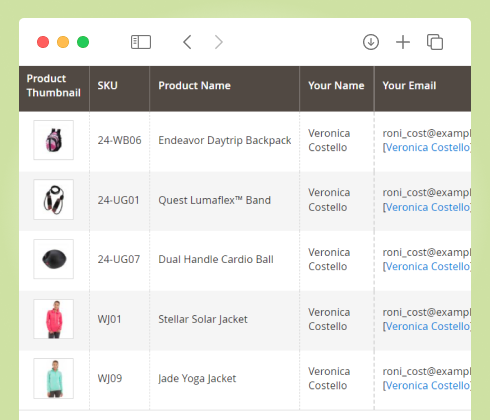
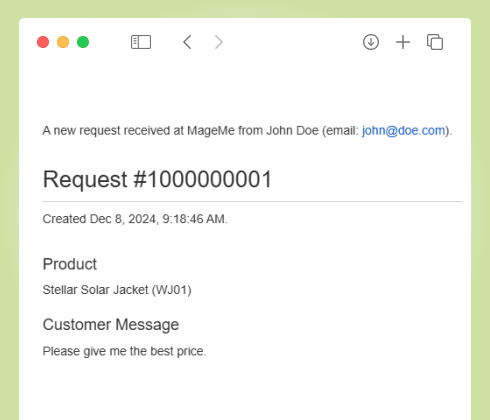
Automated Communication Workflow
Enhance your Magento 2 B2B communication with automated quote request notifications and responses.
- notifications Instant Alerts: Automatic notifications for new quote requests
- format_quote Response Templates: Customizable automated replies for consistency
- groups Team Collaboration: Built-in CC/BCC options and file sharing capabilities
Custom Display Options
Customize how hidden prices appear in your Magento 2 store with professional display alternatives.
- code Flexible Replacements: Custom HTML text or buttons instead of prices
- lock Access Control: Login prompts for unauthorized users
- toggle_on Button Management: Hide specific shopping functions selectively
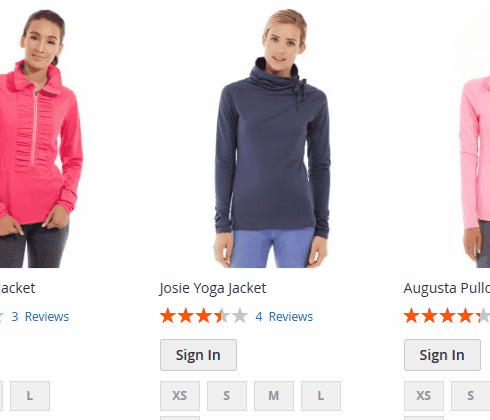
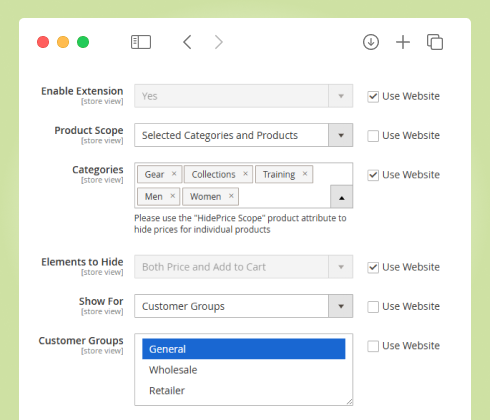
Multi-Store B2B Configuration
Implement different pricing strategies across your Magento 2 multi-store setup with flexible configuration options for complex B2B operations.
- store Store-Specific Settings: Individual configurations for each store view
- language Market Adaptation: Customize quote forms per market requirements
- account_tree Independent Workflows: Separate notification and management systems
Hyva Theme Compatibility
Experience seamless integration with the popular Hyva Theme for Magento 2. Our extension is fully compatible, ensuring that all hide price and quote request features work flawlessly within the Hyva ecosystem.
- code AlpineJS Components: Extension fully based on AlpineJS components
- brush Tailwind CSS Design: Module frontend designed with Tailwind CSS classes
- settings Hyva Configuration Panel: The plugin has configuration panel to adjust frontend styling
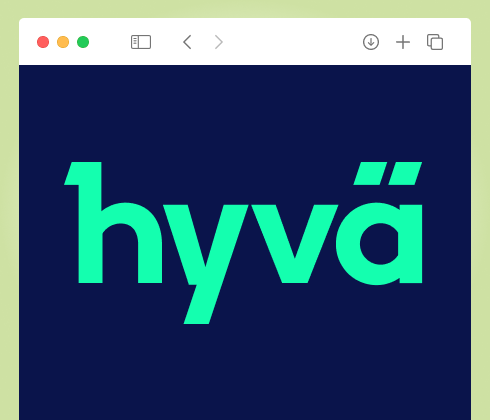
QUICK GUIDE
How to hide prices in Magento 2?
- Install the MageMe HidePrice extension.
- Go to Stores > Configuration > HidePrice.
- Switch Enable Extension to Yes.
- Set Elements to Hide to "Both Price and Add to Cart".
- Click Save Config.
- Flush Magento cache.
How to hide "Add to Cart" in Magento 2?
- Install the MageMe HidePrice extension.
- Go to Stores > Configuration > HidePrice.
- Switch Enable Extension to Yes.
- Set Elements to Hide to "Add To Cart Only".
- Click Save Config.
- Flush Magento cache.
How to disable product compare/wishlist in Magento 2?
- Install the MageMe HidePrice extension.
- Go to Stores > Configuration > HidePrice.
- Switch Enable Extension to Yes.
- Set Hide "Add to Wishlist" to Yes in Product Display.
- Set Hide "Add to Compare" to Yes in Product Display.
- Click Save Config.
- Flush Magento cache.
REVIEWS(5)
Some words from real customers.
The Best Module with All Necessary Options
The Hide Price Module Fulfilled all of Our Requirements. It features Hide Price, Hide Add to Cart, and PopUp Inquiry Form as well. Furthermore, you can activate them or de-active them according to your requirements. One Does not Need to Buy Expensive Modules Which are Not quite helpful and needs more supportive modules to get all the options. The team is very supportive to guiding in a great way.
Great plugin, excellent support!
I recently purchased the MageMe Hide Price plugin for our Magento 2 project and I have to say, it's been a lifesaver. The control it offers over price visibility and product availability is unparalleled, making it incredibly easy to customize my online store. However, I did encounter a snag during the configuration process which had me a bit worried initially. I reached out to the MageMe support team and their response was nothing short of phenomenal. They quickly identified the issue and guided me through a seamless resolution. This type of swift, efficient customer service is rare, and it solidified my faith in their commitment to their customers. I couldn't be happier with the functionality of the plugin and the support I received. Highly recommended to anyone in need of this kind of control in their Magento store.
Good Product, Great Support
I purchased the hideprice with custom form integration package for the website we are building. The package did most of what we needed right out of the package. What impressed me the most was the support. Most companies would be charging us to even look at the website and try to help us out. The support team at MageMe has gone above and beyond to help us make the extension work properly on our website.
Helpful developers
Purchased the Login to view price extension and developer was very helpful to us!
Nice extension
Very useful
We have successfully used this plugin in our recent project where we needed to force customer registration.
It has all the features we need and is very easy to configure.
It's one of the best free extensions we have tried for Magento 2!
CHANGE LOG
3.0.1
Mar 5 2025
- Fix: hide quantity input in Hyvä theme together with add to cart.
3.0.0
Dec 14 2024
- New: fully customizable built-in request for price form.
- New: quote request management admin page
- New: price request email notifications.
- New: reworked configuration page.
- New: redesigned authentication button.
- New: "Hide For Customer Groups" parameter.
- New: "Show In" parameter for replacement elements.
2.0.11
Aug 14 2024
- New: option to hide price only, add to cart button visible.
2.0.10
Jun 20 2024
- Fix: Magento 2.4.7 fix for authentication button.
2.0.9
Apr 10 2024
- Fix: "exclude from scope" configuration for grouped products now works as expected.
2.0.8
Feb 12 2024
- Other: improved compatibility with WeltPixel GA4.
2.0.7
Dec 7 2023
- Fix: hide add to cart button in "related" product listings.
2.0.6
Nov 2 2023
- Fix: meta tags with price fixed.
- Other: compatibility with WeltPixel GA4 module added.
- Other: improved compatibility with custom themes.
2.0.5
Feb 27 2023
- Fix: Magento 2.3 compatibility fixed.
2.0.4
Oct 21 2022
- New: HidePrice Scope 2 options added: "always hide price" and "always hide price and buy button".
- New: Configuration to replace the "Add To Cart" button with custom element.
- New: Custom price replacement text for individual products added.
- New: Html selectors added to configuration for precise element placement .
2.0.3
Jun 21 2022
- Fix: PHP 8 compatibility.
- Fix: Categories scope is now properly saved in Store View configuration.
2.0.2
May 17 2022
- Fix: Hyva theme product view page "add to cart" visibility.
2.0.1
May 16 2022
- Fix: Hyva theme product view page error fixed.
2.0.0
Mar 9 2022
- Initial release of HidePrice Pro.
1.2.1
Jan 19 2022
- Fixed wrong "out of stock" indicator on some product types .
1.2.0
Nov 26 2021
- Configuration section reorganized
1.1.2
Apr 8 2020
- Fix: add to cart button is back
1.1.1
Minor updates
- New: minor interface changes
1.1.0
New feature
- New: configuration option to hide product swatches
1.0.2
Feature update
- New: Added button color configuration options
- Fix: Tier price is now hidden too
1.0.1
Bug fix
- Fix: Store view configuration fix
1.0.0
Initial release
- Initial release
Frequently Asked Questions
The license allows activation of the plugin within one production Magento instance with multiple store views.
The license can be freely deactivated and moved to another Magento instance if needed.
The plugin you purchase is for lifetime usage but the access to technical support and updates is limited to one year. So in case you need to get the extension update or require technical support after a year you will need to prolong the license.
You can activate the purchased license in the development/staging environment and then move the license to the production environment by deactivating it in the admin panel and re-activating it in the new instance.
Please contact us if you require additional development licenses.
Yes, you can do that by contacting us.
No, we don't offer customizations for our modules but you can submit the feature request and it will be reviewed by our team.
Yes, you can customize our plugins to your needs. All our plugins come in 100% open code.
You can change the license from Community to Enterprise / Cloud by paying the difference cost. Please contact us for details.
You won't have access to product updates after the support period is ended and we won't be able to provide you with technical support.
You can extend your support period by paying the discounted product price.
You can request the refund within 30 days after the initial purchase. Please find more details on our page.









