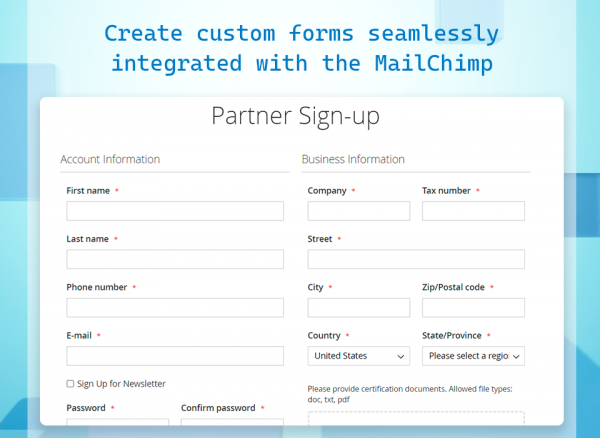MAILCHIMP® INTEGRATION
ADD-ON FOR WEBFORMS PRO 3

Magento
2.3, 2.4
Community, Enterprise, Cloud
Integrate WebForms 3 - Magento 2 Custom Form Builder with the popular email marketing platform.
Required product: WebForms Pro
- Create Subscribers From Submissions
- Map Fields To Mailchimp Attributes
- Assign Mailchimp Tags To New Contacts
- Add Mailchimp Group Selectors To Forms
Screenshots
A quick glance at frontend and backend functions.
Direct integration
Easily create Mailchimp contacts from submissions.
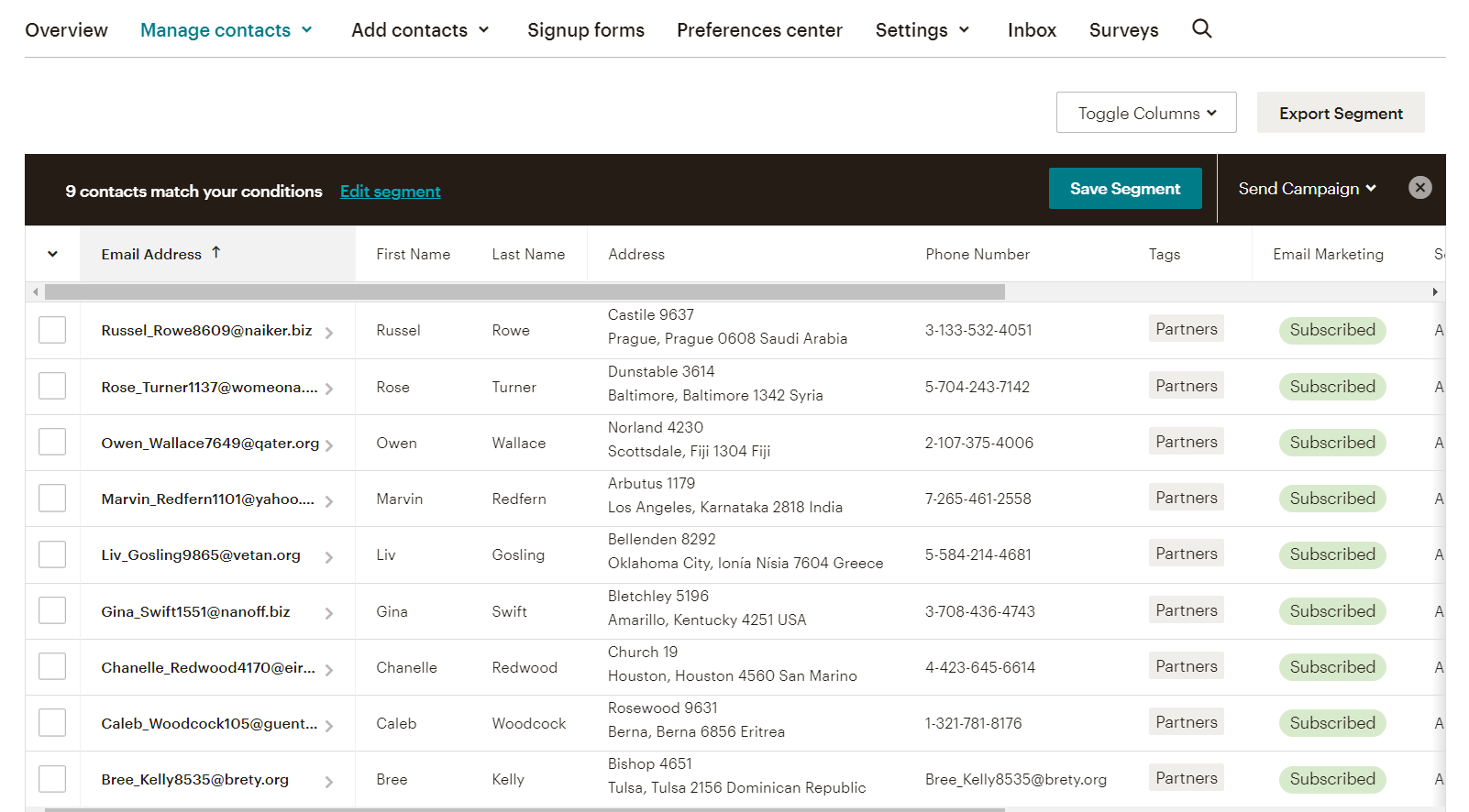
Precise data mapping
Map custom fields to Mailchimp attributes.
- Map Mailchimp fields to custom form fields.
- Assign Mailchimp tags to new contacts.
- Add Mailchimp groups selector to custom form.
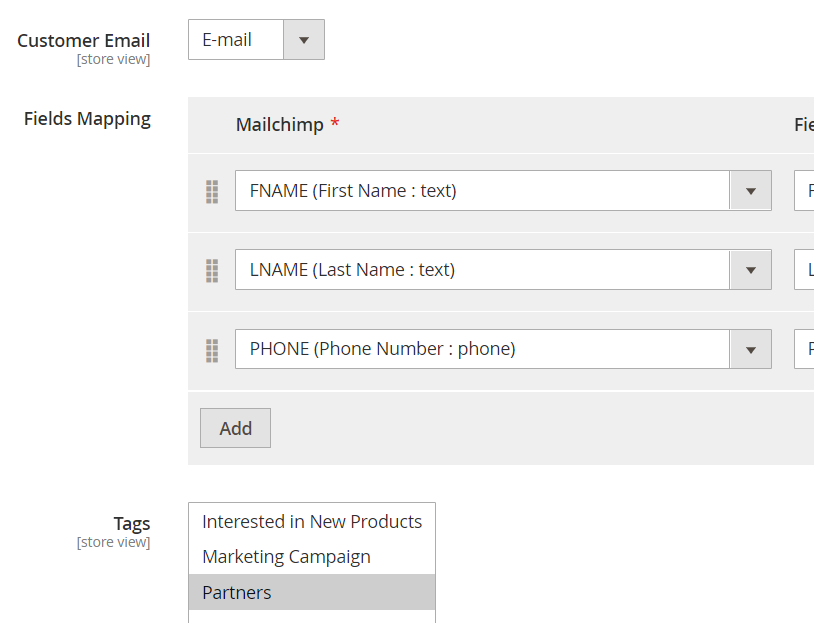
Advanced configuration
Special field types for Mailchimp Group selection.
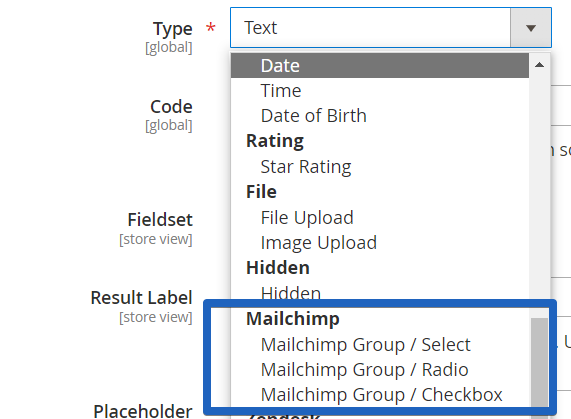
- Automatically add Mailchimp group selection to any custom form.
- Use diverse input types for group selection: dropdown, multiselect, radio, checkbox.
OTHER FEATURES
Easy installation
You have 2 options to install the plugin:
- Use sFTP program to copy files from zip archive to your server
- Use Composer to install package from our private repository
100% open source
The plugin comes 100% in open code and doesn’t have any encoded or obfuscated files.
REVIEWS(0)
Some words from real customers.
CHANGE LOG
3.0.3
Mar 5 2024
- WebForms 3.2.8 compatibility.
3.0.2
Aug 29 2022
- PHP 8.1 compatibility.
3.0.1
Jan 11 2022
- Compatibility with WebForms 3.0.2.
3.0.0
Nov 27 2021
- Initial release.
Frequently Asked Questions
The license allows activation of the plugin within one production Magento instance with multiple store views.
The license can be freely deactivated and moved to another Magento instance if needed.
The plugin you purchase is for lifetime usage but the access to technical support and updates is limited to one year. So in case you need to get the extension update or require technical support after a year you will need to prolong the license.
You can activate the purchased license in the development/staging environment and then move the license to the production environment by deactivating it in the admin panel and re-activating it in the new instance.
Please contact us if you require additional development licenses.
Yes, you can do that by contacting us.
No, we don't offer customizations for our modules but you can submit the feature request and it will be reviewed by our team.
Yes, you can customize our plugins to your needs. All our plugins come in 100% open code.
You can change the license from Community to Enterprise / Cloud by paying the difference cost. Please contact us for details.
You won't have access to product updates after the support period is ended and we won't be able to provide you with technical support.
You can extend your support period by paying the discounted product price.
You can request the refund within 30 days after the initial purchase. Please find more details on our page.