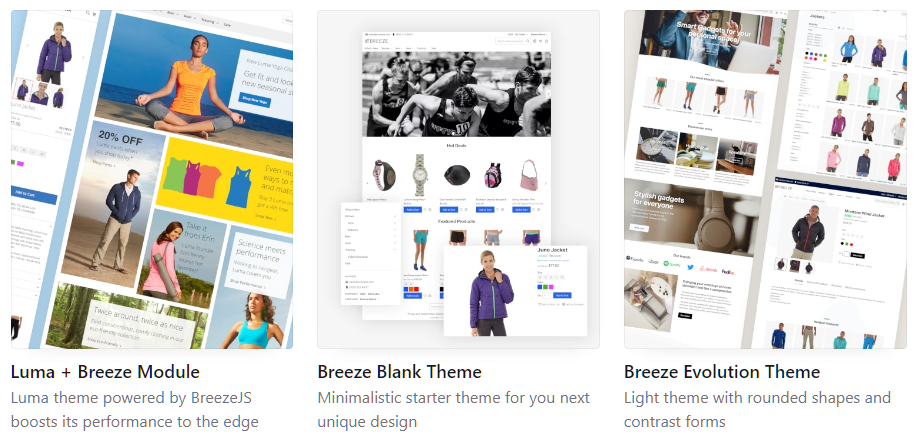WebForms Pro 3. What's new?
Magento 2 custom form builder has been completely refactored and now offers even more features.
Admin toolbar Slide-out form New multi-step template Improved Captcha New reply to customer page Email customer custom files Text input mask Phone number input Google Maps input Gallery input Improved date picker Page Builder integration Form SEO parameters Form script parameters Rest API & GraphQL New design parameters New admin permissions Refactored code New licensing system Hyvä Theme support Breeze Theme support FAQ
Slide-out form
Now customers can instantly contact you with the slide-out form on any page of the site.
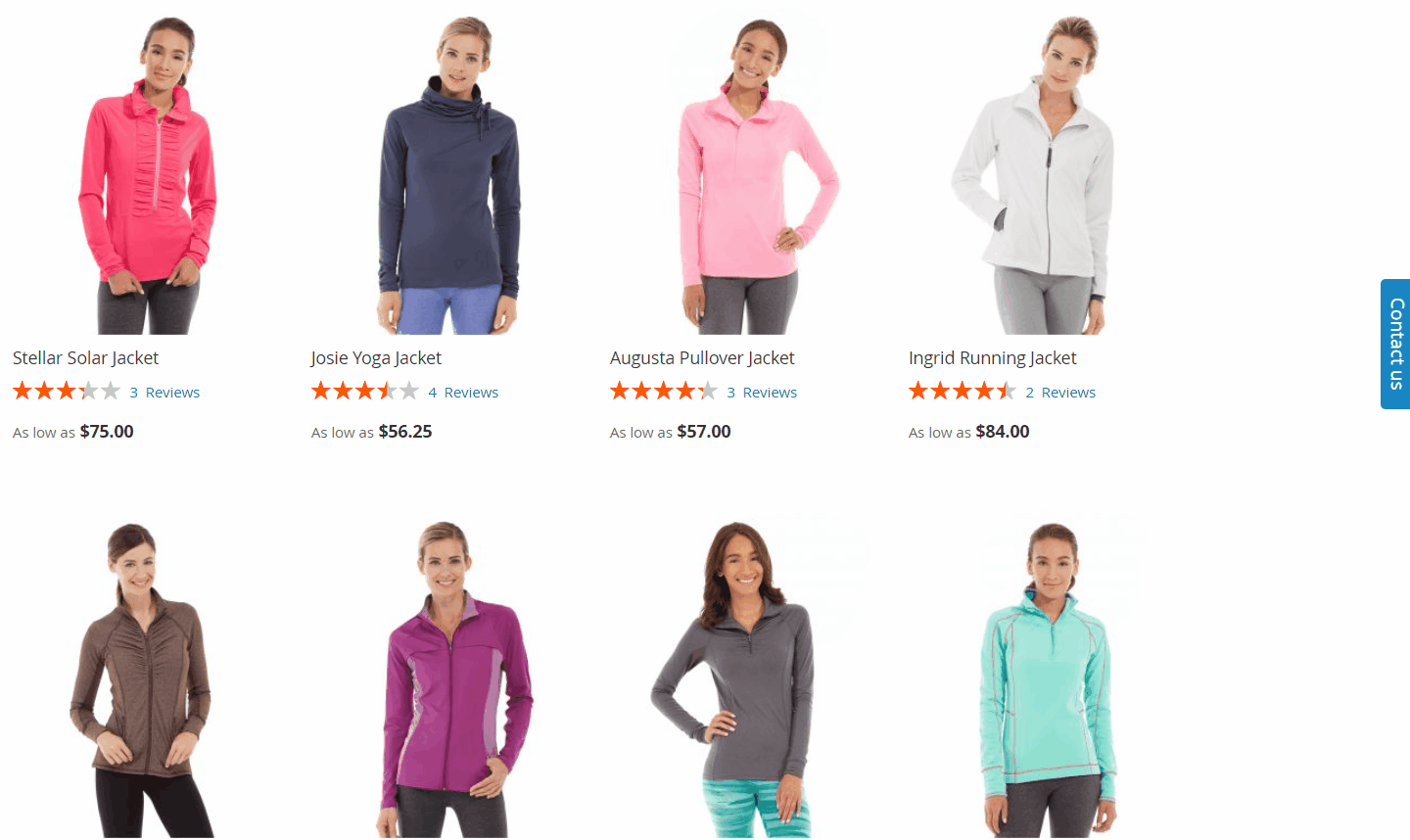
New multi-step template
The new multi-step template is a lot better looking and a lot more convenient.
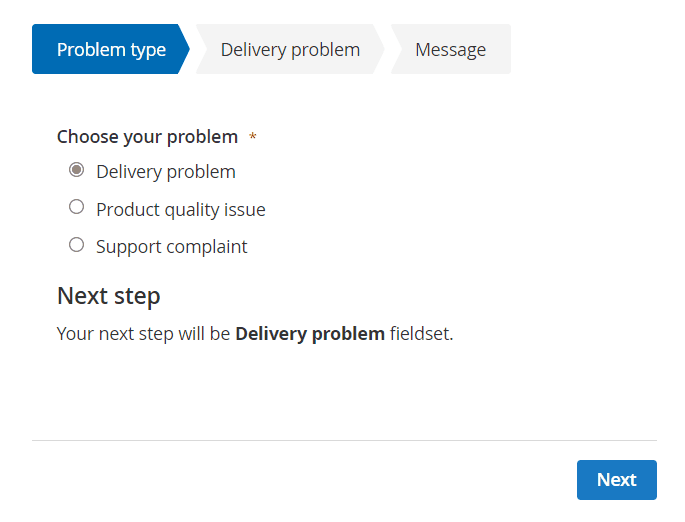
Improved Captcha
New captchas added: Cloudflare Turnstile and hCaptcha.
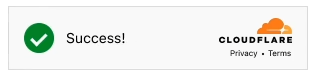

New reply to customer page
The reworked reply screen brings a lot of new options.
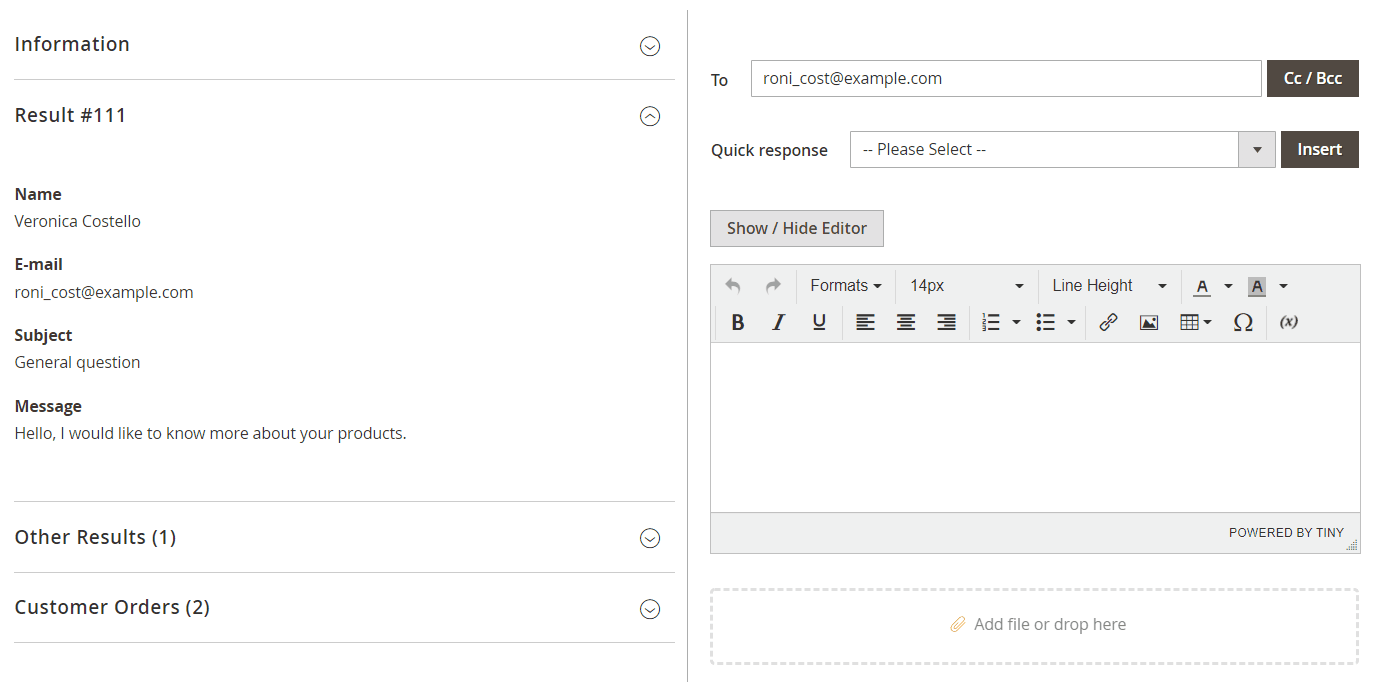
New features have been added to the reply page:
- New convenient 2-column layout
- Customer email input with the ability to reply to different email
- Cc and Bcc parameters to send copies of the email
- Download all result files in zip archive
- Attach files to the reply message
- Browse customer order history from the reply screen
- Browse all other form results from the same customer
- Quick response section improved with categories
REST API & GraphQL
Integration with the 3rd party software is now available via REST and GraphQL protocols.
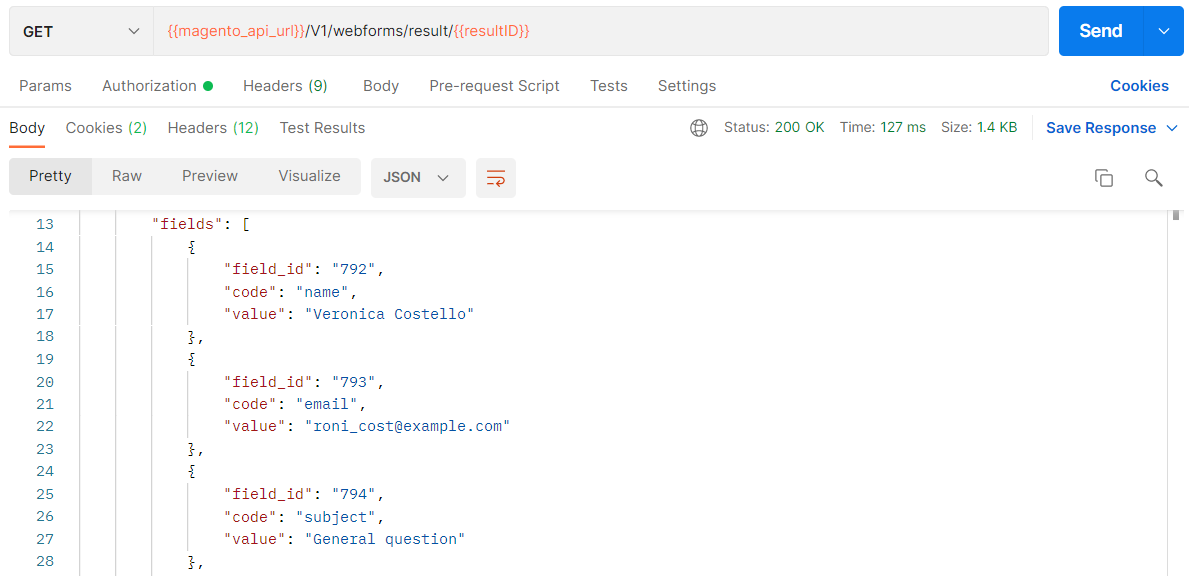
Get form information
Get all available form information such as name, code, description texts, configuration options, fields and fieldsets.
Submit the form
Submit the form using the REST API and GraphQL. You can save any kind of information including files and hidden fields. Its possible to update existing result too.
Get form results
Get the list of all form submissions together with the meta information and field data.
Get result by ID
Get individual result information with meta information and field data.
New form design parameters
The design section has been significantly extended.
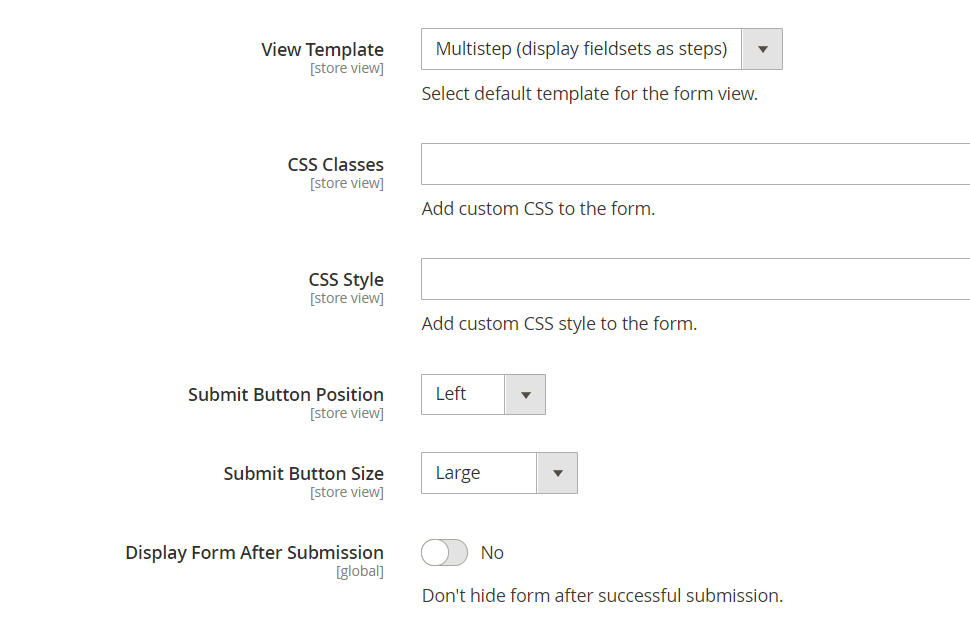
Widget parameters
All widget parameters are now stored in the design configuration block of each form.
CSS styling
CSS classes and CSS styling have been added to design settings for your convenience.
Submit button position
Define the submit button position: left, right or center.
Submit button size
Set the submit button size: normal, large or extra large.
New admin permissions
Admin role permission system has been extended with new options.
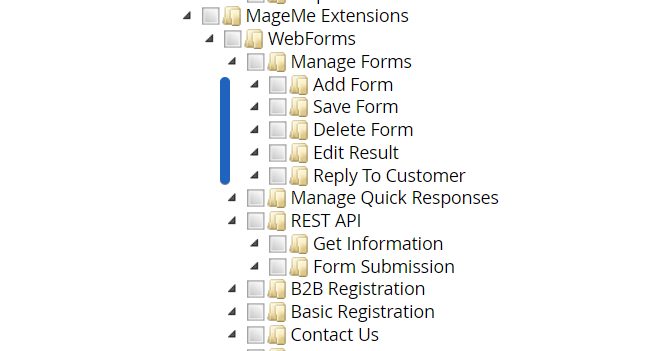
Form management permissions
Now you can grant custom form permissions: add new form, save form and delete form.
Result permissions
Grant permissions for results for chosen forms: edit result and reply to customer.
Refactored code
WebForms has been refactored to the next level and is almost a new plugin code wise.
Component based admin UI
Admin UI has been recoded and is now based on components.
Full DI compatibility
A lot of work has been put into making WebForms as modular and as extensible as possible.
Removed all legacy dependencies
All included JavaScript libraries have been revised and updated to the most recent versions. PrototypeJS dependency has been completely removed.
Prefill customer data changed
New mechanism of prefilling customer data through the CustomerData object solves common caching issues.
Simplified licensing system
All new MageMe extensions will be using the simplified licensing mechanism.
Instance based
No more domain / server types. The new instance based license allows Software usage on a single Magento 2 production instance.
Multiple domains
Multiple domains are licensed automatically on a single Magento 2 production instance.
New type of serial numbers
New serial numbers are not directly attached to the domain names anymore and don't require any updates from our side if you change your site domain name or hosting server.
Activation and deactivation
You can activate and deactivate license manually from the admin panel. This way you can transfer the license between web-sites if needed.
Breeze Theme support
WebForms offers full compatibility with Breeze themes now.
The Breeze theme for Magento 2 is a cutting-edge frontend solution designed to
optimize store performance and enhance user experience. It offers a blend of speed technologies, elegant design, and
developer-friendly tools, ensuring both mobile and desktop users benefit from swift page loads and a modern
interface.
Read More
Frequently Asked Questions
For owners of WebForms Pro M2 license the upgrade comes at 30% discount of the new license cost.
You can upgrade your WebForms Pro M2 license from My Licenses page.
The upgrade button is located next to your serial number.
The download link to WebForms 3 will be added to your account after the license upgrade.
Old license was attached to the domain name while the new license is attached to a Magento 2 instance. It means that you can use the new license within one Magento 2 production installation with multiple stores/domains.
The new license automatically carries over if you change your hosting or update your site domains.
No, upgrading the license will delete the old license, so it will no longer be available.
No, WebForms Pro M2 was discontinued on November 1st 2022.
No, all your forms and submission from WebForms Pro M2 version can be easily migrated to the new version using simple console command.
No, unfortunately, due to the large core code refactoring all customizations to the plugin should be reviewed and adjusted.
Yes, we can give you temporary development license for this purpose. Please Contact Us for details.