In today's competitive e-commerce landscape, engaging visitors and driving conversions is paramount. Popup forms have become an essential tool for Magento 2 store owners to capture attention, gather valuable data, and increase conversion rates. When strategically implemented, these interactive elements can significantly enhance your online store's performance.
Enter MageMe WebForms, a versatile Magento 2 form creation tool that simplifies the process of crafting eye-catching popup forms. This powerful extension enables store owners to create engaging forms without complex coding.
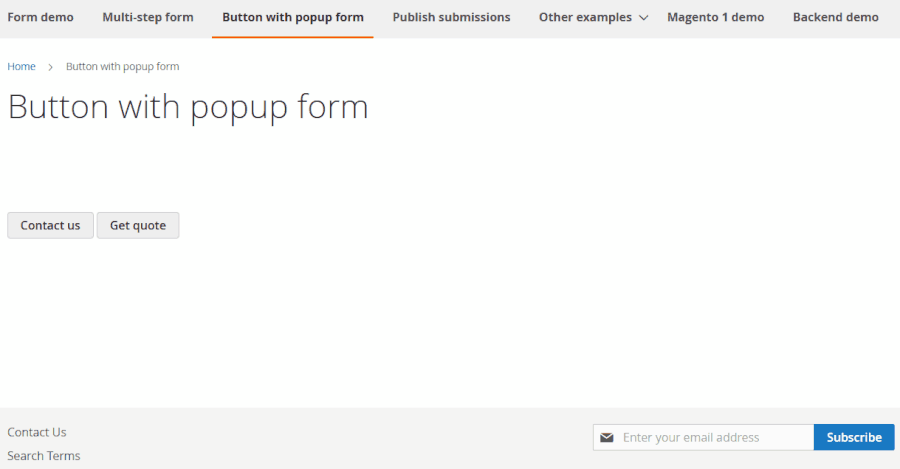
The Benefits of Popup Forms for Your Magento 2 Store
trending_up Enhanced User Engagement
Popup forms capture visitor attention, encouraging immediate interaction with your brand.
show_chart Improved Conversion Rates
Strategically timed popups can boost sign-ups, sales, and other desired actions.
data_usage Efficient Data Collection
Gather crucial customer information to personalize marketing efforts and enhance user experience.
extension Versatile Applications
From newsletter subscriptions to feedback surveys, popup forms serve a variety of purposes.
devices Mobile-Optimized Experience
Responsive popup forms ensure seamless interaction across all devices.
MageMe WebForms: Advanced Popup Form Creation for Magento 2
MageMe WebForms offers a suite of features designed to create powerful popup forms in Magento 2:
touch_app "Button with Popup" Widget
Easily create popup triggers with customizable buttons, placed anywhere on your Magento 2 store.
design_services Flexible Popup Design
Design visually appealing popups with various layouts, colors, and animations to match your brand.
rule Conditional Display
Set rules for when and to whom your popup forms appear, enhancing user experience and conversion rates.
devices Responsive Popup Forms
Ensure your popup forms look and function perfectly on all devices, from desktops to smartphones.
category Diverse Field Types
Choose from over 27 field types to create comprehensive popup forms tailored to your specific needs.
integration_instructions Easy Integration
Seamlessly integrate popup forms with your Magento 2 store's existing features and third-party tools.
These features empower businesses to create engaging popup forms that not only capture attention but also drive conversions, enhancing customer interaction and data collection in Magento 2 stores.
Step-by-Step: Setting Up Popup Forms with MageMe WebForms
-
design_services Form Design
- Access the MageMe WebForms dashboard
- Select a template or start from scratch
- Customize form fields to suit your needs

-
touch_app Popup Trigger Setup
The "Button with Popup" widget allows you to create triggers for your popup forms. Here are different methods to implement this widget:
widgets Insert via Widget Button
For CMS Pages and Static Blocks, use the WYSIWYG editor:
- Click the "Insert Widget" button in the editor
- Select "WebForms: Button With Popup" as the widget type
- Configure the widget settings (form ID, button text, etc.)
- Click "Insert Widget" to add it to your content

dashboard Insert with Page Builder
If using Magento's Page Builder:
- Drag and drop the "Button w/popup" WebForms widget to your content area
- In the widget settings, choose the appropriate form
- Configure the widget parameters such as button text, popup title, etc.
- Save and close the settings to add the widget to your page

code Via Layout Updates
Add the following XML to your layout file:
<block class="MageMe\WebForms\Block\Widget\Button" template="MageMe_WebForms::button/default.phtml"> <arguments> <argument name="form_id" xsi:type="string">1</argument> <argument name="button_text" xsi:type="string">Contact Us</argument> </arguments>php In PHTML Templates
Use the following PHP code in your template:
<?php echo $this->getLayout()->createBlock( 'MageMe\WebForms\Block\Widget\Button', null, ['data' => [ 'form_id' => 1, 'template' => 'button/default.phtml', 'button_text' => __('Contact Us'), ]] )->toHtml(); ?>
By following these steps, you can create and implement sophisticated popup forms in Magento 2 using MageMe WebForms. This process allows you to enhance user engagement and capture valuable information efficiently across your store.
Conclusion: Elevate Your Magento 2 Store with Engaging Popup Forms
Popup forms have proven to be a powerful tool for engaging visitors and driving conversions in Magento 2 stores. With MageMe WebForms, the process of creating and implementing these interactive elements becomes both straightforward and effective. By leveraging the features discussed, such as the "Button with Popup" widget, flexible design options, and diverse field types, you can craft popup forms that not only capture attention but also significantly enhance user experience.
Remember, the key to success lies in strategic implementation and continuous optimization. By following best practices, analyzing performance, and making data-driven adjustments, you can harness the full potential of popup forms to grow your e-commerce business. Whether you're looking to boost newsletter signups, gather customer feedback, or increase sales, MageMe WebForms provides the tools you need to achieve your goals.
Frequently Asked Questions
- help Will popup forms impact my Magento 2 store's speed?
- When implemented correctly with MageMe WebForms, popup forms have minimal impact on site performance. The extension is optimized for efficiency.
- help Are popup forms compatible with mobile devices?
- Absolutely! MageMe WebForms creates responsive popup forms that function seamlessly across all devices, including smartphones and tablets.
- help How much can I customize the popup forms?
- MageMe WebForms offers extensive customization options. You can adjust CSS, field sizes, and layouts to perfectly align with your brand.
- help Can popup forms integrate with my email marketing platform?
- Yes, MageMe WebForms supports integration with popular email marketing tools such as Klaviyo, Salesforce, Mailchimp and others, facilitating easy data synchronization.
- help Is it possible to create targeted popup forms for different user segments?
- Certainly! MageMe WebForms allows you to create targeted popup forms based on customer groups or a store view.



