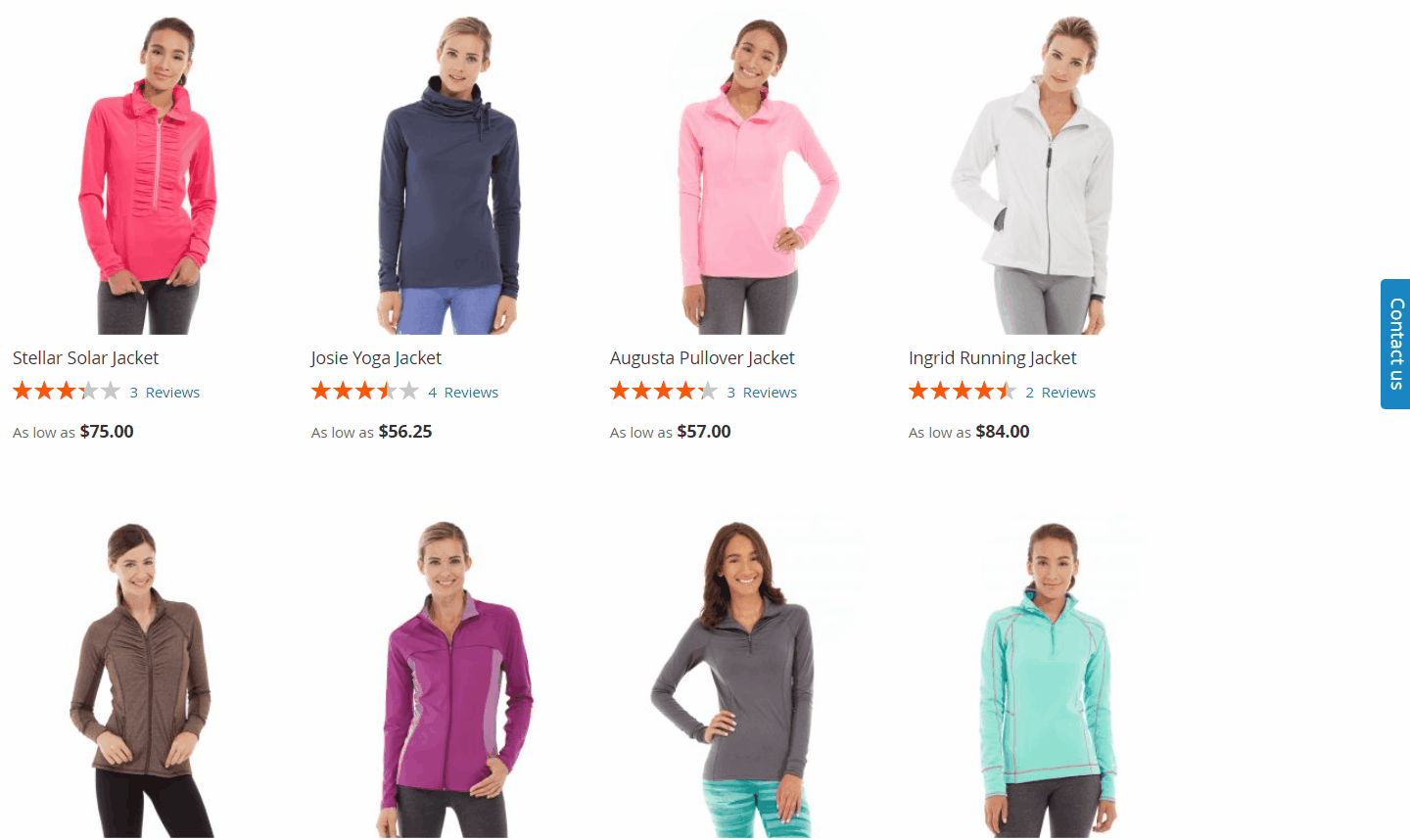
In Magento 2, slideout custom forms are interactive elements that smoothly appear from the side of a webpage, providing a non-intrusive way for users to input information. These Magento 2 slideout custom forms can serve multiple purposes, such as collecting product inquiries, gathering feedback, or facilitating support requests directly on product pages.
Key Benefits
Seamless User Experience
Forms appear without disrupting browsing, allowing users to interact without leaving the page.
Higher Engagement
Unobtrusive nature encourages form completion, leading to increased engagement rates.
Versatile Applications
Ideal for product inquiries, feedback, newsletter signups, and support requests.
Benefits and Features of Slideout Custom Forms with MageMe WebForms: A Magento 2 Form Builder Extension
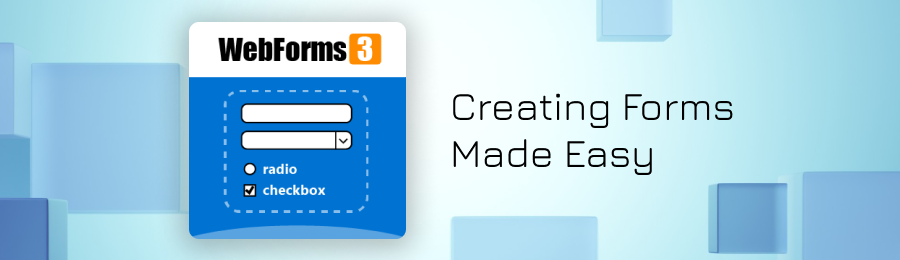
Slideout custom forms in Magento 2 enhance user experience, boost engagement, and offer versatile data collection. When paired with MageMe WebForms—a powerful Magento 2 form builder extension—you can create interactive forms without extensive coding.
Advanced MageMe WebForms Features
Multiple Field Types
Over 27 options including text, email, date, and file upload.
Advanced Validation
Both client-side and server-side for data integrity.
Conditional Logic
Create dynamic, personalized forms based on user input.
Email Notifications
Automated alerts for form submissions and user confirmations.
Data Management
View, search, and export submissions directly from Magento 2 admin.
Integration Capabilities
Connect with other Magento 2 modules and third-party services.
These features empower store owners to create sophisticated, tailored forms that meet specific business needs without extensive coding knowledge.
Steps to Add a Slideout Custom Form Site-wide in Magento 2 Using MageMe WebForms
edit Create Your Custom Form
- Navigate to WebForms > Manage Forms in your Magento 2 admin panel.
- Click Add Form or Import Form to create a form with the desired fields and layout.
- Configure the form settings, such as form name, status, and store view assignments.
- Add the necessary fields to collect the information you need from users.

rule Configure Slideout Form Settings
- Go to WebForms > Settings in the admin panel.
- Locate the Slide-Out Form section.
- Enable the slideout feature by setting Enable Slide-Out Form to Yes.
- Select the form you created from the Form dropdown.

text_fields Customize the Slideout Form Appearance
- Position: Choose where the slideout form will appear on the screen—either Left or Right.
- Button Text: Enter the text that will appear on the slideout button (e.g., "Contact Us", "Get Support").
- Button Icon: Select an icon to display next to the button text (options include None, Bubble, Envelope, Question, Survey).
- Button Color: Set the color of the slideout button to match your store's theme.
- Button Text Color: Choose the text color for better visibility.
- Form Width: Specify the width of the form in pixels to ensure it fits well on your pages.
- Overlay: Enable the overlay feature to dim the background when the form is open, focusing the user's attention.

This streamlined process allows you to create sophisticated, custom contact forms in a fraction of the time it would take with traditional methods.
Embedding Slideout Custom Forms on Product Pages and Specific Pages in Magento 2
If you prefer to display the slideout custom form on specific pages—such as product pages, category pages, or the checkout page—Magento 2 provides an intuitive interface for embedding widgets through the backend. Using the MageMe WebForms extension, you can utilize Magento 2's Widgets feature to add a slideout form without any coding. This allows you to easily add custom forms to product pages in Magento 2, enhancing user interaction where it matters most.
view_module Navigate to the Widgets Section
- Go to Content > Widgets in the left-hand menu.

add_box Add a New Widget
- Click on Add Widget at the top right of the page.

select_all Select Widget Type and Design Theme
- In the Widget Type dropdown, select WebForms: Slide-Out Form.
- Choose your current Design Theme.
- Click Continue.

settings Configure Storefront Properties
- Widget Title: Enter a descriptive name for your widget (e.g., "Product Page Slide-Out Form").
- Assign to Store Views: Select the store views where you want the form to appear.
- Sort Order: (Optional) Set the order in which the widget appears if multiple widgets are assigned to the same page.

view_day Set Up Layout Updates
- Under Layout Updates, click Add Layout Update.
- Choose Display on and select the specific pages:
- For product pages, select Specified Page > All Product Types.
- For category pages, choose Categories and specify the categories.
- For the checkout page, select Checkout.
- You can add multiple layout updates if you want the form to appear on various pages.

tune Configure Widget Options
- Form: Select the custom form you created from the dropdown.
- Position: Choose the position of the slideout form (Left or Right).
- Button Text: Enter the text for the slideout button.
- Button Icon: Pick an icon to accompany the button text.
- Button Color: Set the color to match your site's theme.
- Button Text Color: Choose the color of the button text.
- Form Width: Specify the width in pixels.
- Overlay: Enable if you want an overlay when the form is open.

This method allows you to add a slideout custom form to product pages or any other specific pages in your Magento 2 store, enhancing user interaction exactly where it's most beneficial.
FAQs About Slideout Form Functionality and Configuration
- help How do I configure the slideout form's position and appearance in Magento 2?
- In the MageMe WebForms extension settings, you can customize the slideout form's position by choosing either the left or right side of the screen. You can also adjust the appearance by setting the button text, icon, button color, text color, and form width to match your store's design.
- help Can I have different slideout forms on different pages of my Magento 2 store?
- Yes, you can use Magento 2's Widgets feature to embed different slideout forms on specific pages. By creating multiple widgets and assigning them to different pages or page types, you can display various forms tailored to each page's needs.
- help Is it possible to customize the slideout button's text, icon, and colors?
- Absolutely. The MageMe WebForms extension allows you to fully customize the slideout button, including the text displayed, the icon used, the button color, and the text color, ensuring it aligns with your store's branding.
- help Does MageMe WebForms support conditional logic within slideout forms?
- Yes, MageMe WebForms supports conditional logic, enabling you to create dynamic slideout forms that adjust based on user input. This feature allows you to show or hide fields and sections, providing a personalized and streamlined form experience.
- help How can I enable or customize the overlay feature for slideout forms?
- In the slideout form settings within the MageMe WebForms extension, you can enable the "Overlay" feature by setting the option to "Yes." You can also customize the overlay appearance through additional styling options if needed, focusing the user's attention on the form when it is open.
Conclusion
Adding slideout custom forms to your Magento 2 store is an effective strategy to enhance user interaction and gather valuable customer information. By utilizing the MageMe WebForms extension—a powerful Magento 2 form builder—you can easily create and implement custom forms on product pages and throughout your store without any coding.
Following the steps outlined in this guide, you can set up slideout custom forms that not only improve engagement but also integrate seamlessly with your store's design and functionality. Start leveraging the power of custom forms today to boost customer interaction and drive success in your e-commerce store.








