
For Magento 2 store owners managing B2B operations, efficient quote handling is crucial for business growth. MageMe EasyQuote has released its latest update, introducing significant improvements to streamline the quotation process. This update focuses on practical features that enhance both customer experience and administrative efficiency.
local_shipping Shipping Information In Quote
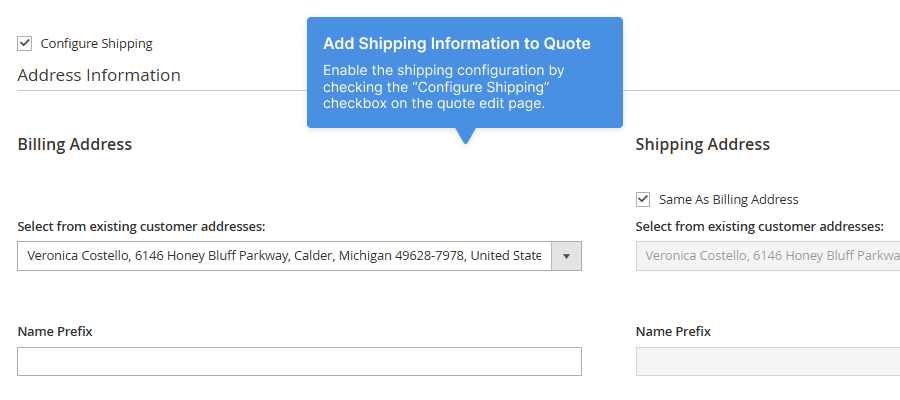
Administrators can now include both shipping and billing addresses directly in quote requests on behalf of customers. This addition eliminates the need for additional communication and speeds up the quote-to-order process. The new shipping method selection allows admins to specify the customer's preferred delivery option upfront, providing more accurate pricing estimates.
Comprehensive Visibility
The added shipping information, including both address and shipping method, is visible across multiple touchpoints:
- Quote view page in the admin panel and customer area
- Generated PDF quotes
- Email communications related to the quote
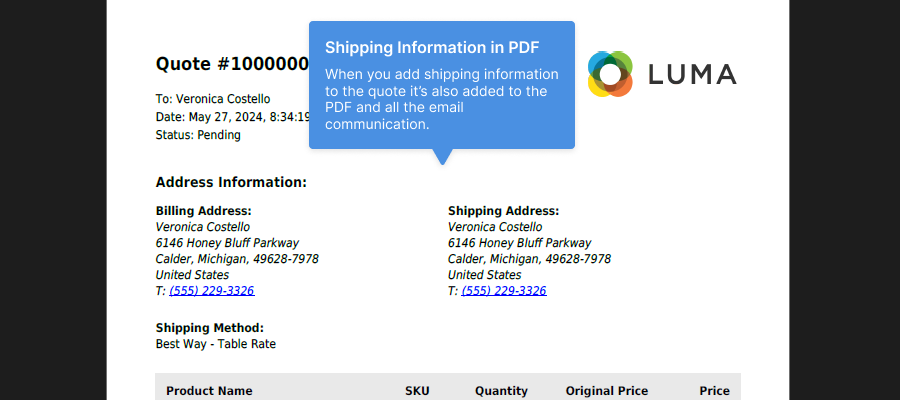
Seamless Quote-to-Order Conversion
When converting a quote into an order from admin area, the process is streamlined with the following automated features:
- The shipping address is automatically filled in the order details
- The selected shipping method is pre-selected in the order creation process
comment Per-item Comments
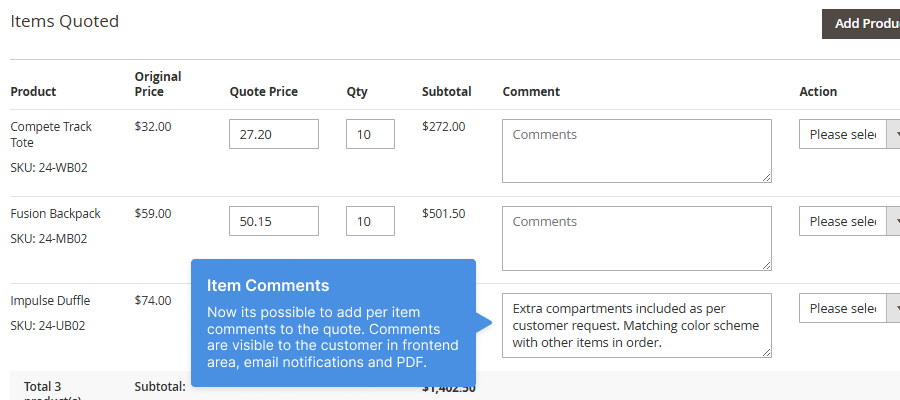
The addition of per-item comments enables administrators to add specific instructions or queries for individual products in the quote. This granular approach to communication reduces misunderstandings and speeds up the quote processing time.
Visibility to Customers
Per-item comments are visible to customers, providing them with product-specific information directly within the quote. This transparency helps customers understand any special considerations or customizations for each item.
Communication Integration
Comments are included in email communications and generated PDF quotes, ensuring comprehensive documentation of all product-specific details.
Order Integration
Comments can be transferred from quotes to orders when the "Show Item Comments in Order" option is enabled, maintaining information continuity.
mark_email_read CC Email Address in Quotes
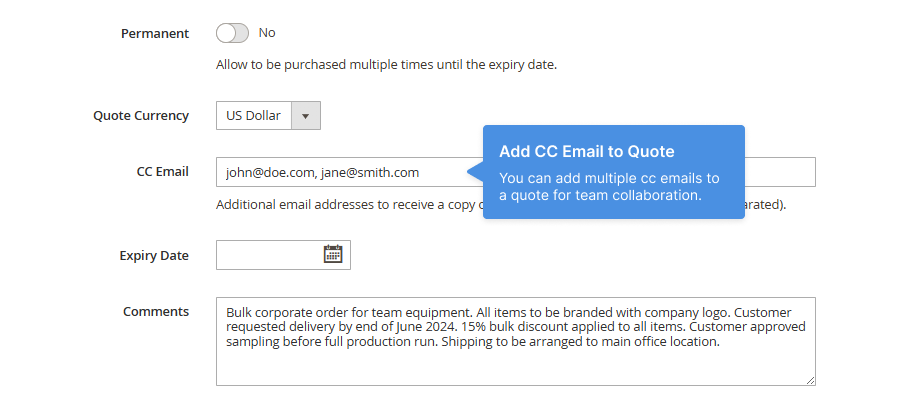
Admins can now add CC (Carbon Copy) email addresses to quotes, keeping relevant team members informed throughout the quote process. This feature significantly improves internal communication and collaboration within your organization.
Multiple Recipients
Add multiple CC email addresses to ensure all necessary stakeholders are kept in the loop.
Automatic Notifications
All CC'd recipients will receive automatic notifications about quote updates, approvals, and any changes in status.
Admin Panel Visibility
CC email addresses are visible in the admin panel, making it easy for administrators to see who is being kept informed about each quote.
Easy Management
Admins can easily add, remove, or update CC email addresses at any point during the quote lifecycle.
price_check Display Original Prices To Customer
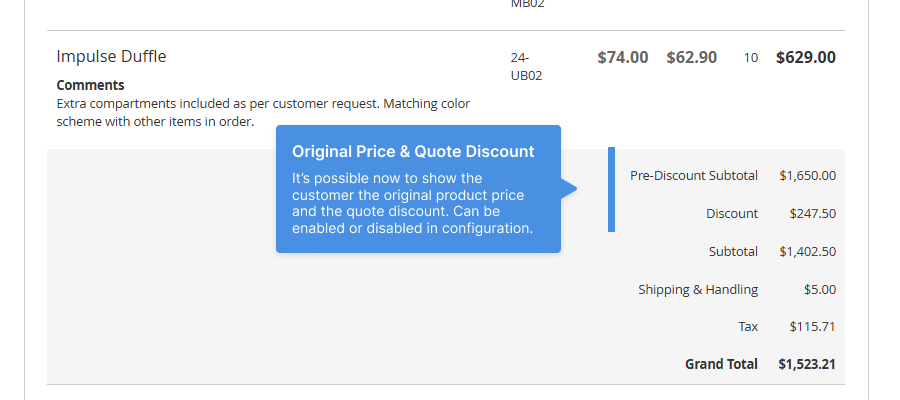
The new price display feature shows both original prices and quote discounts, helping customers understand the value they receive. This transparency builds trust and aids in faster decision-making.
inventory_2 Backorder Quote Configuration
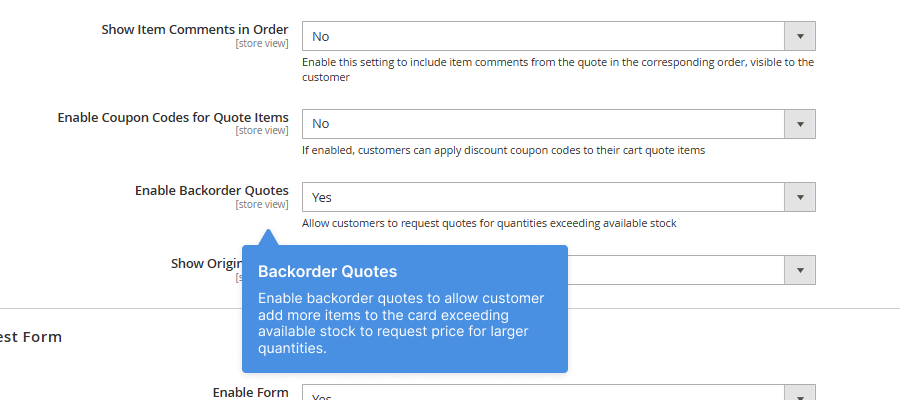
The new configuration option "Enable Backorder Quotes" enhances flexibility for large B2B orders. If enabled, this feature allows customers to request quotes for quantities exceeding available stock. This is particularly useful for businesses dealing with high-volume orders or products with variable inventory.
local_offer Coupon Code Configuration for Quote Items
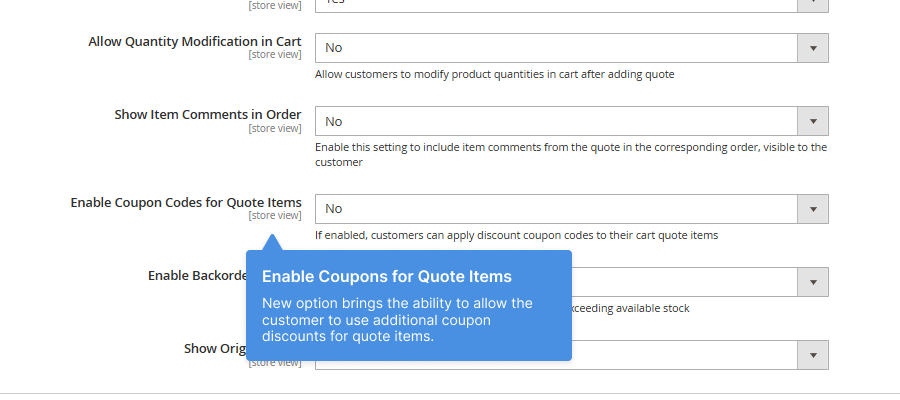
The new configuration option "Enable Coupon Codes for Quote Items" allows administrators to control coupon usage for quote items. If enabled, customers can apply discount coupon codes to their cart quote items. This feature provides flexibility in managing promotional offers and can be easily adjusted through the admin panel to align with your business pricing strategies.
question_answer Frequently Asked Questions
- help How do I add shipping methods to quotes?
- Shipping methods can be added directly on the quote edit page. When editing a quote, enable the "Configure Shipping" checkbox. This will allow you to select and configure shipping methods for that specific quote. This feature provides flexibility in managing shipping options on a per-quote basis.
- help How does the coupon restriction feature work?
- The new configuration option "Enable Coupon Codes for Quote Items" allows administrators to control coupon usage for quote items. If enabled, customers can apply discount coupon codes to their cart quote items. This setting can be found in the admin panel under the EasyQuote configuration.
- help How do CC emails work in the quote system?
- Customers can add multiple CC email addresses during the quote request process. All communications regarding the quote status, updates, and final approval will be sent to both the primary and CC email addresses.
- help How can administrators use the new per-item comments feature?
- Administrators can add specific comments or instructions for individual products within a quote. This feature is accessible when editing a quote in the admin panel. Simply locate the product in the quote items list and use the dedicated comment field to add relevant information, such as customization details, special handling instructions, or responses to customer queries about that particular item.
- help Can per-item comments from quotes be included when creating an order?
- Yes, it's possible to include per-item comments from the quote when creating an order. To enable this feature, go to the plugin configuration and enable the "Show Item Comments in Order" option. Once activated, any comments added to individual items in the quote will be transferred to the corresponding items in the order, ensuring that important product-specific information is carried through the entire process from quote to order.