Webforms Pro, the leading form builder extension for Magento 2, is excited to announce two new features that will help you improve your customer service and satisfaction:
- Result statistics. Starting from WebForms 3.2.0 version we are adding the ability to display submission data statistics based on criteria such as unread, replied, approved, pending, follow-up etc. This will give you a better understanding of how your customers are interacting with your forms and help you to prioritize your responses.
- Customer messages. The 3.2.0 update also includes the option for customers and administrators to add messages to initial request. This will allow for a more complete and informative flow of information, perhaps leading to faster and more accurate problem resolution.
How to enable the result statistics?
Please proceed to WebForms > Settings page and turn on the "Enable Result Statistics" switch. Select which statistic categories you would like to see.
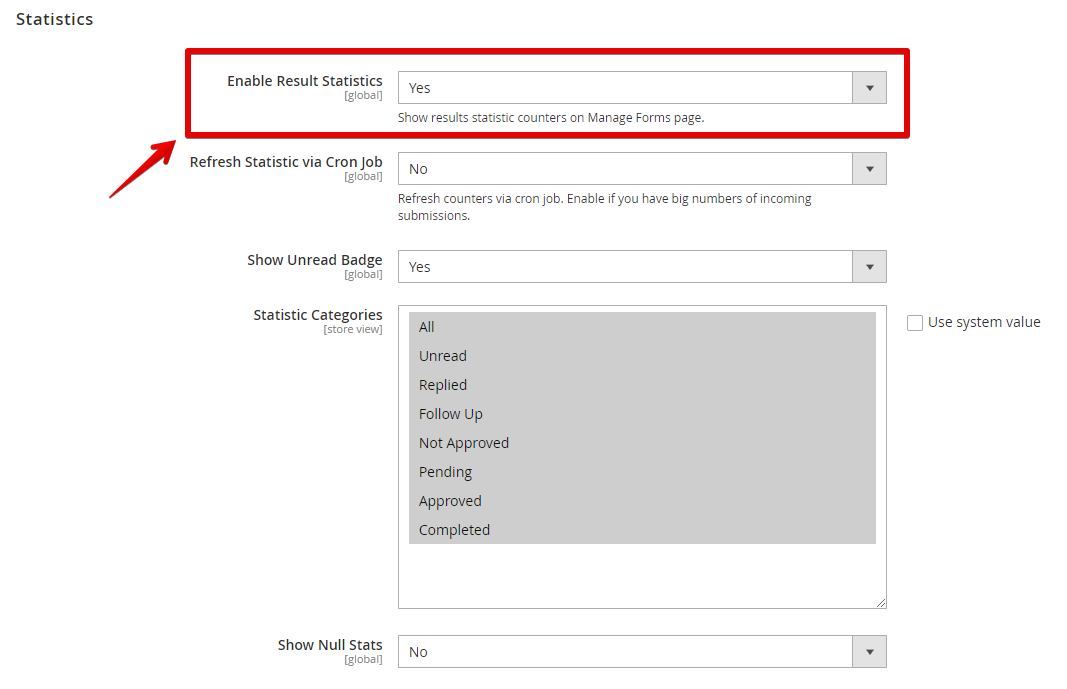
You should see the Results column change on the Manage Forms page.
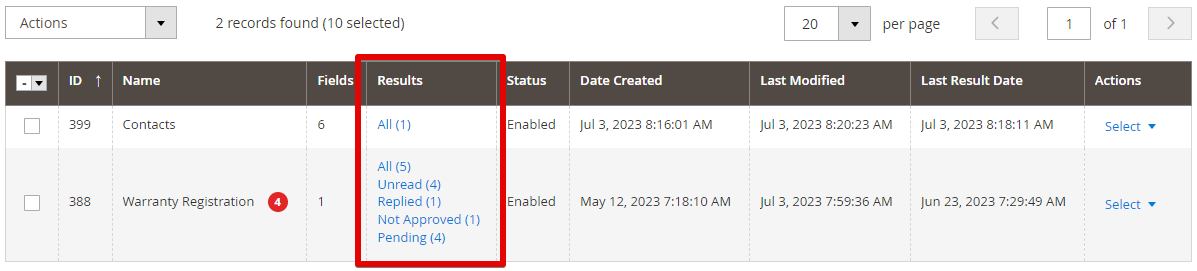
How the customer messaging works?
The new messaging mechanism is added to the customer dashboard section. First you need to configure the form and add it to the customer dashboard. Please enable the "Add Form to the Customer Dashboard" parameter and select "Result Permissions" : Add, View and Reply.
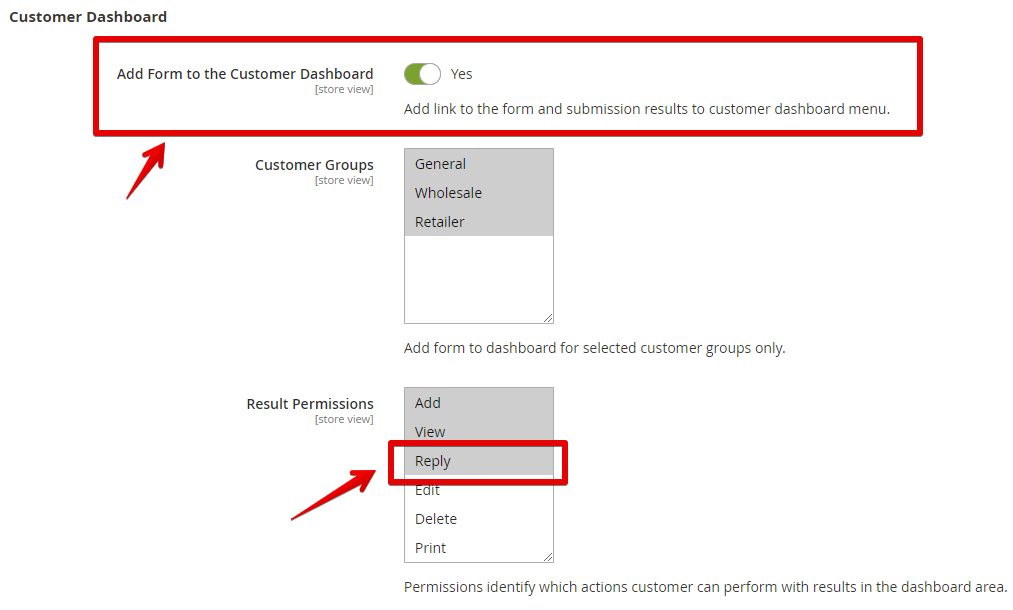
After that the form will be added to customer dashboard where customer can view his submissions.
Customer dashboard
The new dialog interface is added on the customer result view page where customer can see his dialog with the administrator.
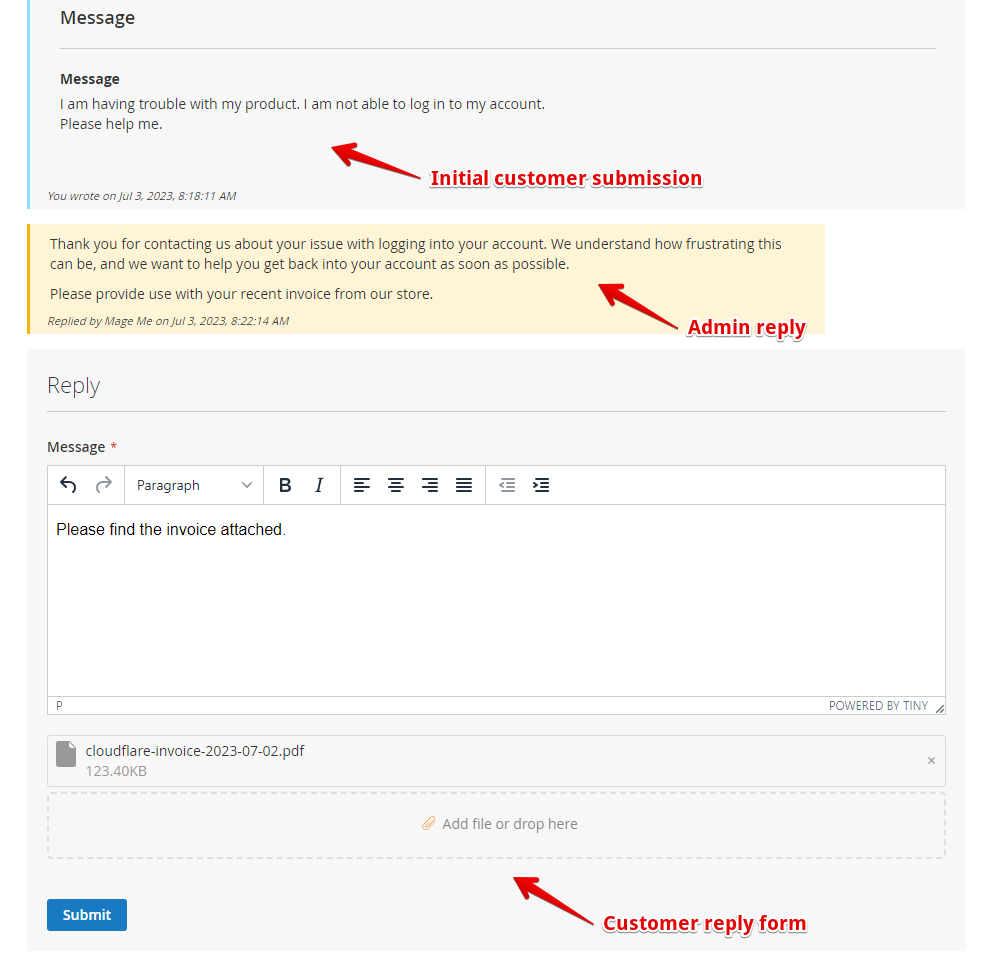
Admin reply page
When customer sends his message an email is generated and sent to the form administrator. The admin can see the new message on the result reply screen in the backend Messages History tab.
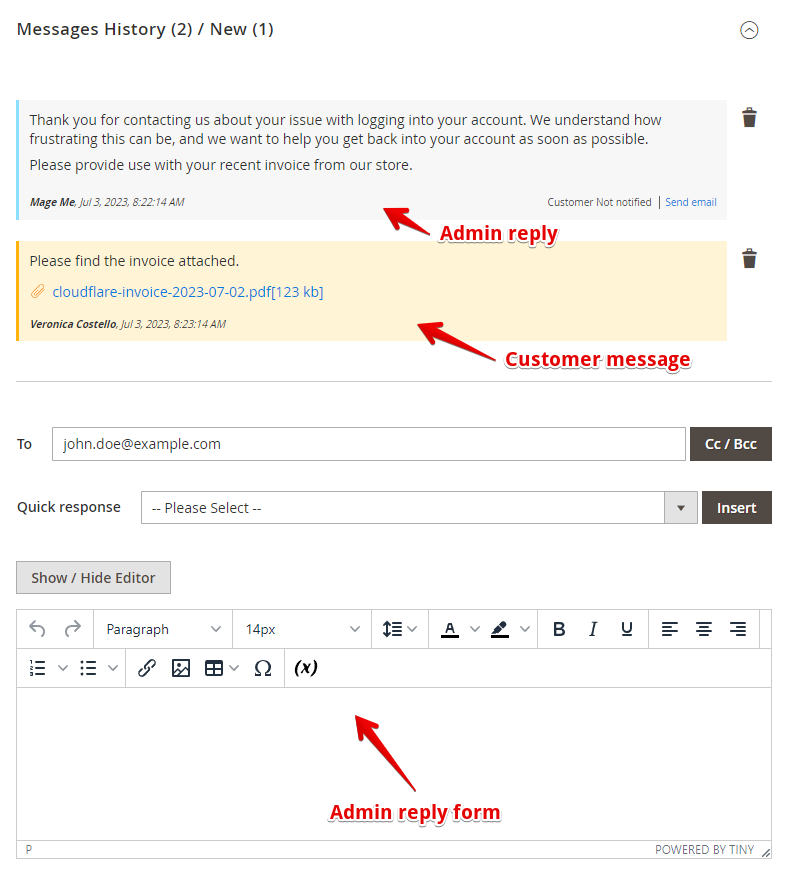
We hope that you find new features useful. Please let us know if you have ideas for improvement.