
The MageMe HidePrice extension for Magento 2 has been updated to version 3.0, introducing integrated quote request functionality and improved price visibility controls. This update focuses on streamlining B2B operations and enhancing store management efficiency.
Built-in Quote Request System
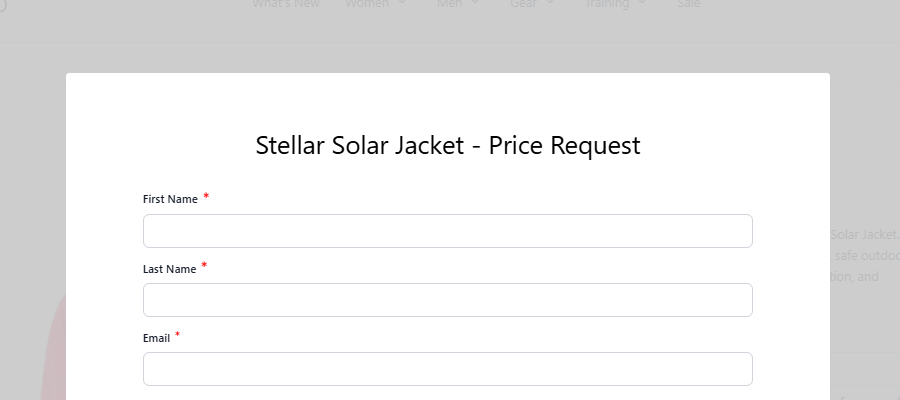
The most significant addition in version 3.0 is the integrated quote request system, eliminating the need for separate WebForms integration.
Customizable Forms
Create customizable quote forms directly within the extension
Admin Panel
Manage all quote requests through a dedicated admin panel
Email Notifications
Configure automated email notifications for customers and administrators
File Upload
Include file upload capabilities for detailed quote requests
The screenshot below showcases the new price request management interface in HidePrice 3.0. This dedicated admin panel allows store managers to efficiently handle and process quote requests, providing a streamlined workflow for B2B operations.
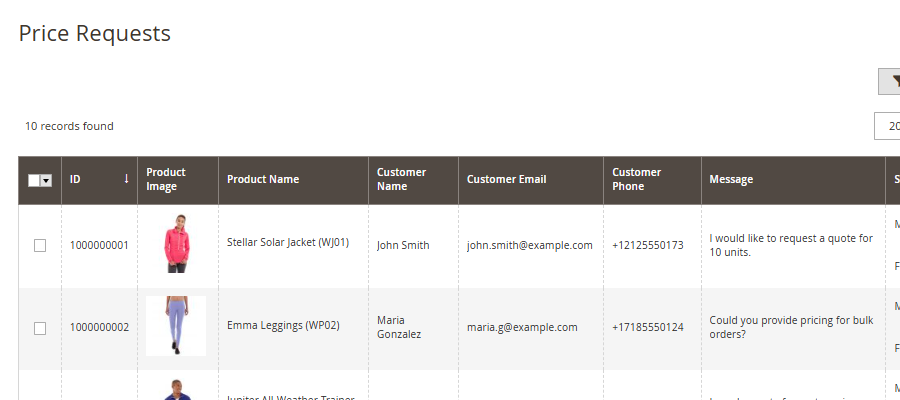
Reply to price requests directly from the admin panel. You can add CC and BCC recipients, view message history, and access detailed product request information.
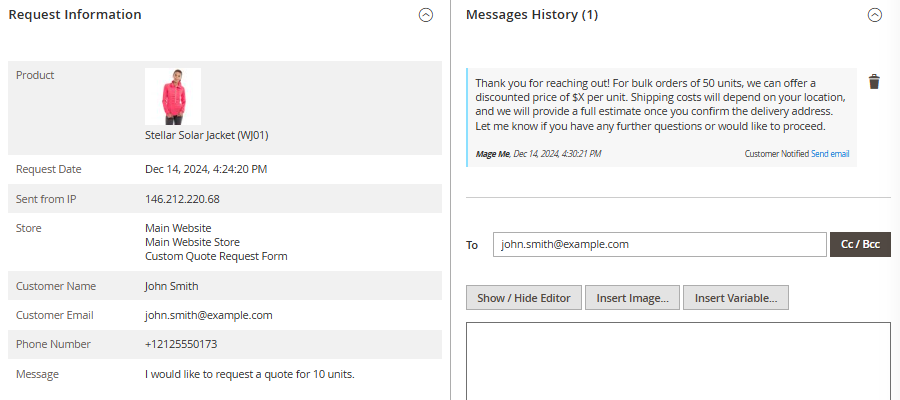
summarize In summary, the new Built-in Quote Request System in HidePrice 3.0 offers a comprehensive solution for B2B operations. It features customizable forms, a dedicated admin panel for efficient management, automated email notifications, and file upload capabilities. This integrated system streamlines the quote request process, enhancing both the customer experience and administrative workflow.
Enhanced Price Control Features
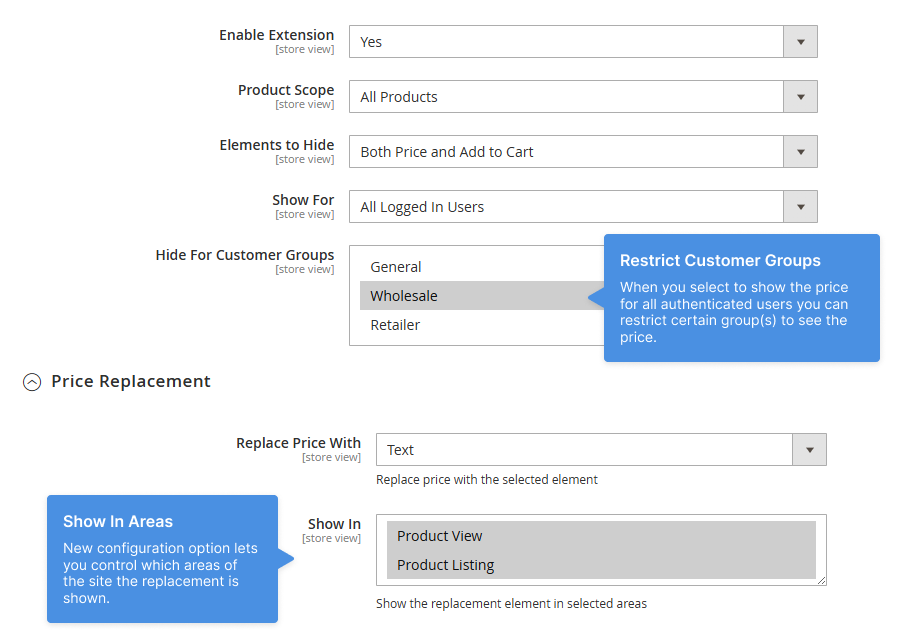
Version 3.0 introduces several improvements to price visibility management:
More Customer Group Control
The new "Hide For Customer Groups" parameter allows precise control over price visibility based on customer groups. Automatically applies hiding rules to newly created groups.
Flexible Display Options
"Show In" parameter offers granular control over replacement elements, allowing customization for different store sections and display locations.
Improved Authentication
The authentication button has been redesigned for better performance and visual appeal, offering a more streamlined experience for guest users.
Configuration Improvements
The configuration interface has been completely redesigned to provide better usability:
Logical Grouping
Related settings grouped for easier access
Simplified Navigation
Improved navigation between options
Clear Separation
Better separation of settings
Improved Visibility
Enhanced visibility for key parameters
Frequently Asked Questions
- help What's the main difference between HidePrice 2.0 and 3.0?
- Version 3.0 includes a built-in quote request system, eliminating the need for separate WebForms integration, along with enhanced price visibility controls and improved configuration options.
- help Is the new quote form compatible with Hyva Theme?
- Yes, the quote form is fully compatible with Hyva Theme, using AlpineJS components and Tailwind CSS for optimal performance.
- help Can I control where replacement elements appear?
- Yes, the new "Show In" parameter lets you choose whether to display replacement elements in product listings, product view pages, or both.
- help How do I manage quote requests?
- Quote requests are managed through a dedicated admin panel, where you can view submissions, process requests, and reply to customers directly.
- help Can I customize email notifications?
- Yes, both admin and customer email notifications can be fully customized through the configuration panel, including templates and trigger conditions.