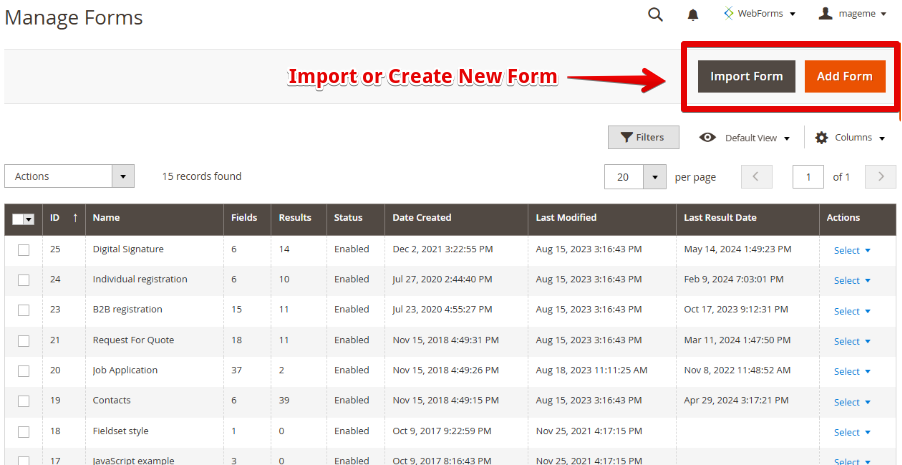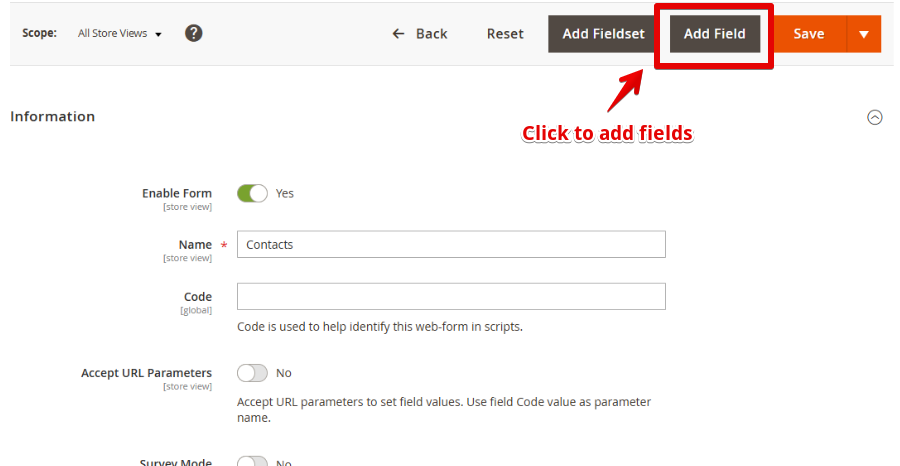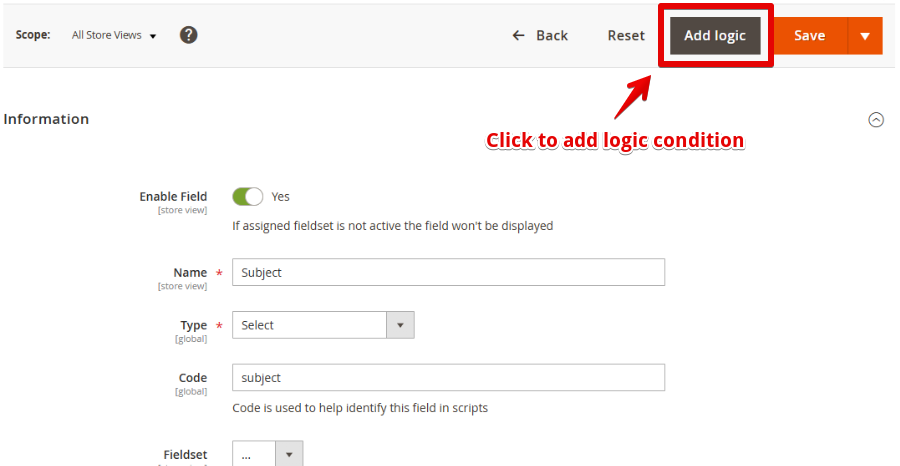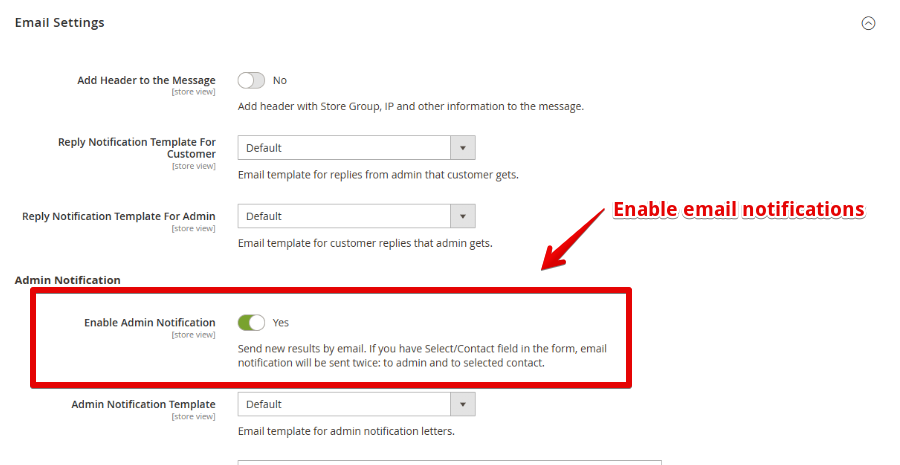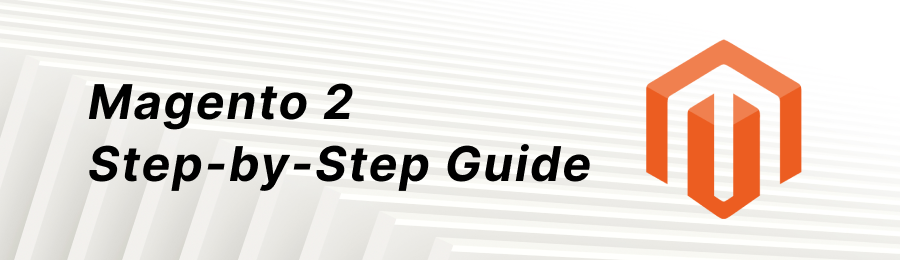
Introduction: The Power of Custom Forms in Magento 2
In the dynamic world of e-commerce, effective communication with customers is key. Custom forms in Magento 2 offer a powerful way to engage users, collect valuable data, and streamline business processes. Whether you're gathering feedback, processing orders, or managing customer inquiries, the ability to create tailored forms is essential for any Magento 2 store owner.
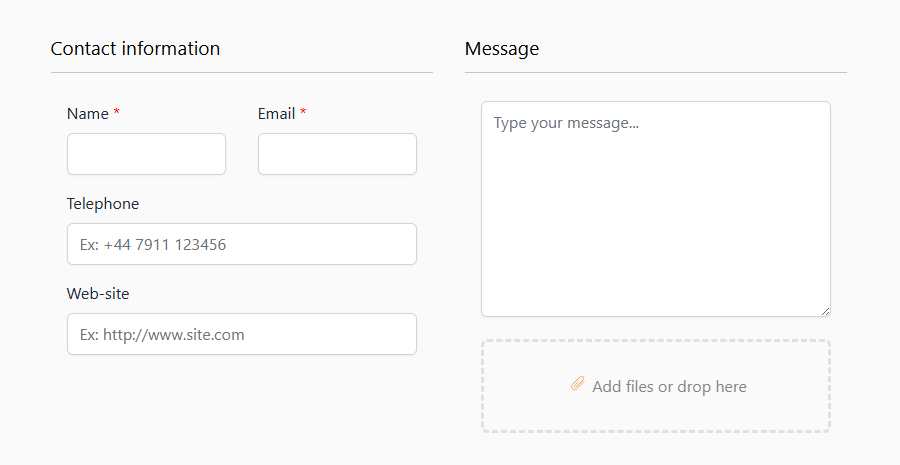
While Magento 2 custom form creation might seem daunting, tools like MageMe WebForms make the process remarkably straightforward. For an overview of the best form builders available, check out our guide on the Best Magento 2 Form Builder Extensions in 2024. Let's explore how you can efficiently build custom forms to enhance your Magento 2 store's functionality and user experience.
Understanding Magento 2 Form Building Fundamentals
Magento 2 offers basic form-building capabilities out of the box. However, these native features often fall short when it comes to creating complex, interactive forms tailored to specific business needs. This is where advanced form creation tools become invaluable.
Key challenges in Magento 2 custom form development include:
- error_outline Limited field types and customization options
- error_outline Lack of conditional logic for dynamic forms
- error_outline Difficulty in integrating forms with other Magento 2 features
Overcoming these hurdles is crucial for creating forms that truly serve your business and customer needs. If you're specifically looking to enhance your product pages with custom forms, our article on How to Add Forms to Magento 2 Product Pages provides valuable insights.
Streamlining Custom Form Development with MageMe WebForms
MageMe WebForms addresses these challenges, offering a user-friendly solution for Magento 2 custom form creation. This powerful extension simplifies the process of building forms, allowing you to create sophisticated, interactive forms without extensive coding knowledge.
Key features that set MageMe WebForms apart:
- check_circle Intuitive interface for efficient form design
- check_circle Wide array of field types for versatile form creation
- check_circle Conditional logic for dynamic, interactive forms
- check_circle Seamless integration with Magento 2 architecture
With MageMe WebForms, you can focus on designing forms that meet your specific needs, rather than grappling with technical complexities.
Step-by-Step Guide: Creating a Custom Form in Magento 2
-
create_new_folder Create a New Form
- Navigate to Content > WebForms > Manage Forms in your Magento 2 admin panel
- Click "Add Form" button
- Enter a title for your form
- Configure basic form settings

-
edit Design Your Form
- Add new fields using the "Add Field" button
- Choose from various field types (text, dropdown, file upload, etc.)
- Configure each field's properties (label, validation, required status)
- Arrange fields using drag and drop or by adjusting the sort order

-
rule Add Logic (Optional)
- Select a field to add conditional logic
- Click "Add Logic" to create a new rule
- Define conditions based on other field values
- Set actions to show/hide fields or change their properties

-
security Set Up Spam Protection
- Navigate to the Captcha settings in your WebForms configuration
- Choose your preferred captcha type: Turnstile, reCAPTCHA, or hCaptcha
- Configure the captcha settings, including mode, theme, and size
- Enter the necessary site key and secret key for your chosen captcha service

-
email Configure Email Notifications
- Go to the "Email Settings" tab in your form edit page
- Enable up admin notification
- Configure customer auto-response settings
- Customize email templates for both admin and customer notifications

-
verified_user Set Up Approval Status (Optional)
- Enable Result Approval Controls in the form settings
- Configure Approval Status Notifications
- Set up email templates for different approval statuses (Approved, Not Approved, Completed)
- Specify BCC email addresses for approval notifications if required

-
translate Translate Your Form
- On the form edit page, locate the store view selector (similar to Magento catalog product edit page)
- Select the desired store view/language from the dropdown
- Edit form title, description, and other text elements for the selected view
- Translate field labels, options, and help texts
- Customize success messages and email templates for each language
- Save changes for each store view individually

-
publish Publish Your Form
- Navigate to the "Search Engine Optimization" section of your form settings
- Set a unique URL Key for your form (e.g., "warranty-registration")
- Enter a Meta Title that accurately describes your form (e.g., "Warranty Registration Form")
- Add relevant Meta Keywords to improve search visibility
- Write a concise Meta Description (150-160 characters recommended) to summarize your form's purpose
- Save your changes to publish the form with optimized SEO settings

By following these detailed steps, you can create sophisticated, multi-language custom forms tailored to your specific needs, complete with spam protection, robust notification systems, and approval workflows. This process leverages the full power of MageMe WebForms to enhance your Magento 2 store's functionality across different languages and store views.
Enhancing Your Magento 2 Store with Advanced Form Features
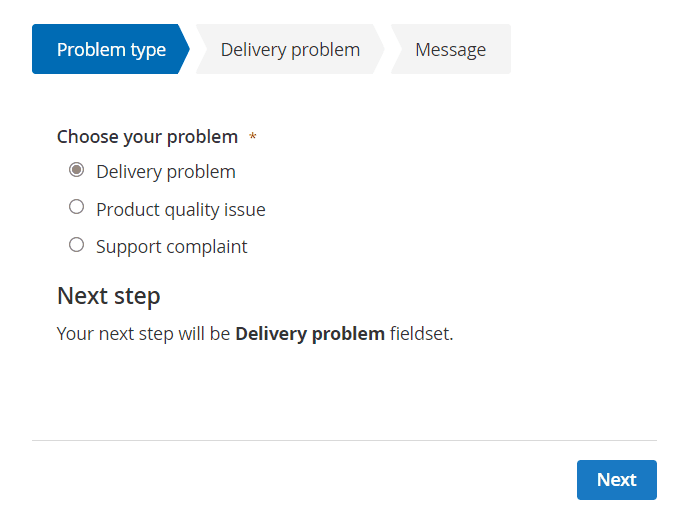
MageMe WebForms goes beyond basic form creation, offering advanced features that can significantly boost user engagement and conversions:
rule Conditional Logic
Create dynamic forms that adapt based on user inputs. For example, show or hide fields depending on previous answers, providing a personalized experience for each user.
cloud_upload File Uploads
Allow customers to easily upload files, perfect for custom orders or support requests. MageMe WebForms handles file management securely and efficiently. For a comprehensive guide on adding file upload functionality to your forms, see our Guide to Adding File Upload in Magento 2 Forms.
view_carousel Multi-step Forms
Break complex forms into manageable steps, improving user experience and increasing form completion rates. For a deep dive into creating multi-step forms, check out our Magento 2 Multi-Step Form Builder Guide.
These features not only enhance the functionality of your forms but also provide a smoother, more engaging experience for your customers. Learn more about implementing popup forms in our guide on How to Create Popup Forms in Magento 2.
Conclusion: Elevate Your Magento 2 Experience with Custom Forms
Custom form creation in Magento 2 doesn't have to be a complex, time-consuming process. With tools like MageMe WebForms, you can efficiently build custom forms that enhance your store's functionality and user experience.
By implementing tailored forms, you can:
- data_usage Gather valuable customer data
- settings Streamline business processes
- thumb_up Improve customer engagement and satisfaction
Don't let form creation be a bottleneck in your e-commerce growth. Explore MageMe WebForms today and start creating powerful, custom forms that drive your Magento 2 store's success.
FAQs: Common Questions About Magento 2 Custom Form Creation
- help Do I need coding skills to create custom forms with MageMe WebForms?
- No, MageMe WebForms offers a user-friendly interface that doesn't require extensive coding knowledge.
- help Can I integrate custom forms with other Magento 2 features?
- Yes, MageMe WebForms seamlessly integrates with Magento 2's architecture, allowing for smooth interaction with other store features.
- help How customizable are the forms created with MageMe WebForms?
- Highly customizable. You can adjust layouts, field types, styling, and behavior to match your specific needs and brand identity.
- help Is it possible to create mobile-responsive forms?
- Absolutely. All forms created with MageMe WebForms are mobile-responsive by default, ensuring a great user experience across all devices.